PageBreeze is a free HTML editor which can build websites both in WYSIWYG and HTML source modes.
Sounds good, but there are multiple problems, and these start with the PageBreeze templates. They are about as basic as it's possible for a website template to be - a coloured background to a simple heading and a navigation bar, for instance - so really aren't suitable for anything other than a quick personal page.
And PageBreeze uses Microsoft's ancient DHTML editing control to handle its core functionality, which means you can give up any hope of producing anything with any degree of complexity. Again, this is really just for small personal sites only.
But perhaps the interface is the real problem, particularly if you've ever used any other modern web page creator. Would you like to drag and drop an image onto a page, say? Can't do that here.
Okay, so maybe drag and drop an image to reposition it, once it's been inserted into a page? No, can't do that, either.
Right-click an image to access its properties and, say, change its size? No, you can forget that, too.
This doesn't mean PageBreeze is entirely useless - far from it. Once you've figured out how the program works then you can use it to quickly put together a simple personal page with graphics, tables, navigation and more, preview the results, and even publish them to an FTP server. But if you're looking for interactivity, features or style then you'll probably get better results elsewhere.
Verdict:
Dated technology and horribly basic templates mean PageBreeze is best for small personal sites only (although it's not even very good at those).




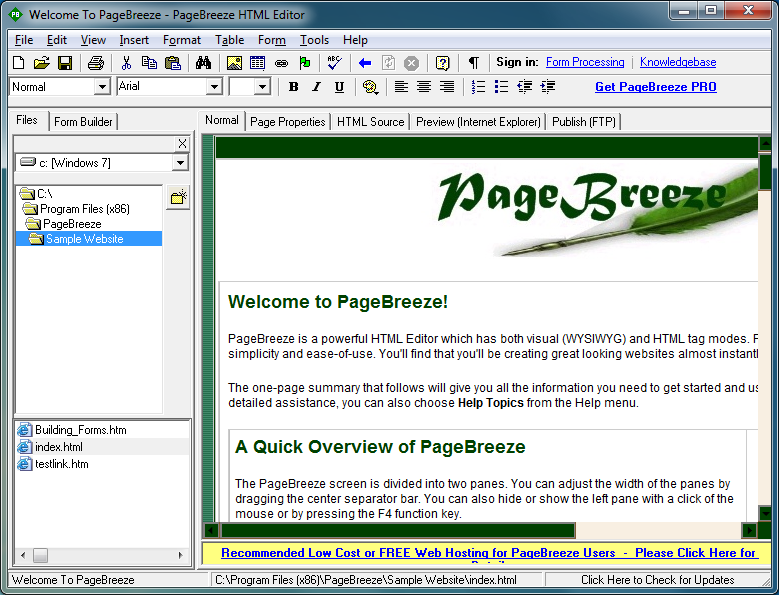




Your Comments & Opinion
Create attractive websites very quickly, no previous development experience required
Create HTML, CSS, JavaScript, XHTML and other web documents with this all-in-one development tool
A cross platform WYSIWYG web site creation tool built from the ground up
Build your own websites quickly and easily with this drag-and-drop editor
Create stylish, feature-packed websites, no HTML experience required
Capture a complete web page to a PNG image with this simple console tool
Easily save and review multiple web pages
Create commercial or open fonts using this design tool
Create commercial or open fonts using this design tool
Create commercial or open fonts using this design tool
Get creative with this impressive paint tool which boasts support for Photoshop plugins
Get creative with this impressive paint tool which boasts support for Photoshop files