O&O LaunchPad is a simple, stand-alone program which allows you to launch the O&O products you've already purchased (or install them if they're not on this particular PC).
There's support for detecting and firing up the following applications.
- O&O AutoBackup
- O&O CleverCache
- O&O Defrag
- O&O DiskImage
- O&O DiskRecovery
- O&O DiskStat
- O&O DriveLED
- O&O PartitionManager
- O&O SafeErase
- O&O SSD Migration Kit
The program works reasonably well as a simple launcher. Attractive use of graphics means it looks good, and it's reasonably lightweight, grabbing a little over 12MB RAM on our test PC (which means you can leave it running in the background without much impact).
Of course you could also achieve a similar effect by creating a folder, and adding a few shortcuts to it. Which would be even more efficient, and give you better customisation opportunities, too.
But if you use several O&O tools then the real advantage here is LaunchPad's ability to install them from scratch. If you buy a new PC, or are reinstalling an existing computer, then there's no need to head off to the O&O site to find the various downloads: just run LaunchPad, click the Install button for each product you need, and it'll automatically download and launch each setup program for you.
Verdict:
LaunchPad provides an easy way to set up a new PC with all your current O&O products, & can then launch them with a click later.




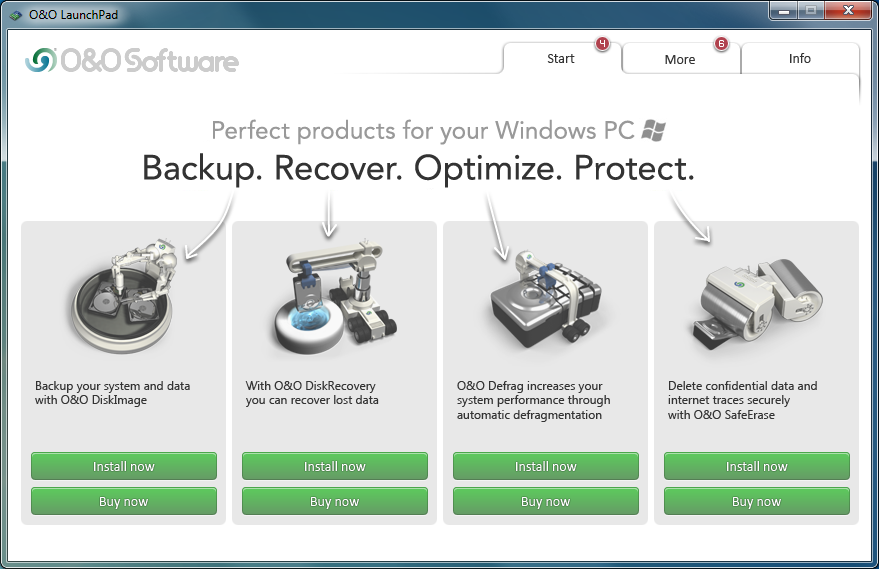
Your Comments & Opinion
Manage program associations, icons, context menu entries and more
Restore the Start button to the taskbar of Windows 8
Right-click a desktop folder to view its contents
Easily transfer your files, applications and settings to Windows 8
An application launcher than can be controlled from your mouse or keyboard
Monitor your hard drives for the signs of imminent problems
Take control of Windows 7's right click menu
Keep the contents of folders synchronised for backup purposes
Keep the contents of folders synchronised for backup purposes
Keep the contents of folders synchronised for backup purposes
Find out exactly where all your valuable drive space has gone
Find out exactly where all your valuable drive space has gone