WikidPad is a wiki-like text editor which enables you to not only record your thoughts, but also to organise them into topics and link everything together.
Just opening the program gives you a very good idea of how powerful this can be, as WikidPad's help is presented in a wiki. So there are topics in a left-hand pane, many of which have sub-pages, perfect for keeping related ideas together. These can have hyperlinks, where a quick double-click will take you off to another page. And if that's not enough then powerful search tools will help you track down the information you need.
And that's just the start. You also get plenty of text formatting options, some very capable editing tools (search and replace using regular expressions), and your wiki can be quickly exported to HTML if you'd like to share it with others.
Figuring out how to apply all this power may take a while, though. While there's plenty of documentation here, it concentrates more on individual features than helping you get started. Still, once you understand the basics then life will get much easier, and you'll be quickly creating and extending your own custom wikis.
What'sNew?
New wiki-bound option to let wiki page files simply be overwritten instead of safe new file creation (useful for hard-linking). See [OptionsDialog#*Page file write mode*]
Chinese translation updated and Traditional Chinese added
Verdict:
WikidPad is a powerful wiki-like outliner, but expect to invest some time in mastering the program's basics - it's not the easiest tool to learn




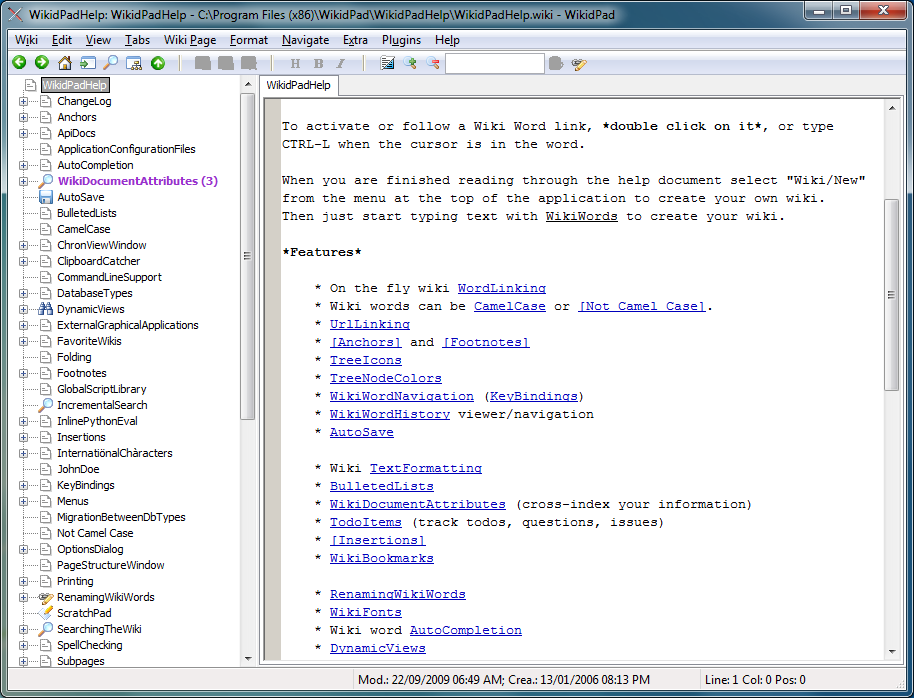
Your Comments & Opinion
Complete wiki in a single file for the ultimate in portability
A versatile note-taking application
A powerful, portable Notepad replacement
Enter, browse and organise your data
A powerful outliner/ personal wiki
Create a document containing linked pages with this free text-based tool
Preserve your desktop icon layout with this handy backup tool
Preserve your desktop icon layout with this handy backup tool
Take control of your file and folder management with this powerful – if slightly unrefined - utility
Take control of your file and folder management with this powerful – if slightly unrefined - utility
Convert almost any documents to PDF format in a click