Main features:
- Copy, Move whole subdirs
- Drag & Drop (long press on file icon, move icon)
- Inplace rename, create directories
- Delete (no recycle bin)
- Zip and unzip, unrar
- Properties dialog, change permissions
- Built-in text editor
- Search function (also for text)
- Select/unselect groups of files
- Select by tapping on file icons
- Select range: Long tap+release on icon
- List of installed Apps (built-in plugin)
- FTP and SFTP client (plugin)
- WebDAV (Web folders) (plugin)
- LAN access (plugin)
- Plugins for cloud services: Google Drive, Microsoft Live, Dropbox
- Root support for the main functions (optional)
- Send files via Bluetooth (OBEX)
- Thumbnails for pictures
- Two panels side by side, or virtual two panel mode
- Bookmarks
- Directory history
- Media player which can stream directly from LAN, WebDAV and cloud plugins
- Configurable button bar for changing directories, internal commands, launching apps, and sending shell commands
Verdict:
Everything you could possible want from a file browser – no complaints whatsoever.



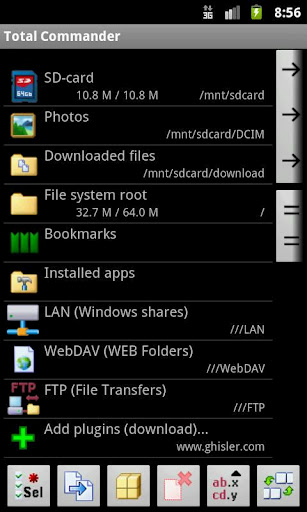
Your Comments & Opinion
An advanced replacement for Windows Explorer
Cross-platform, open-source dual-paned file manager with extras
Cross-platform, open-source dual-paned file manager with extras
A lightweight keyboard-powered file manager
Manage your S3 storage with ease
A powerful, portable alternative to Windows Explorer
Monitor your PC's temperature, voltages, CPU frequency and more with this powerful stability checker
Read, write and edit metadata in more than 130 file types with this command line tool
Read, write and edit metadata in more than 130 file types with this command line tool
Read, write and edit metadata in more than 130 file types with this command line tool
Extract pages from PDFs