You’ve probably noticed that there are a number of things that you use your computer for that involve repeating the same actions over and over again. Whether you are opening a blank Word document and typing your address and the date at the top of the page, or applying filters to a photo before resizing it to certain dimensions, if you could automate any of these steps you could save yourself a great deal of time.
This is something that the macro recording tool Mouse and Keyboard Recorder has been designed to help with. The program can be used to record actions performed with your mouse or keyboard – so you can record typing, clicking as well as keyboard navigation – and save them so that they can be played back at a later time. You can choose to playback macros at the speed you recorded them, or you can opt to speed things up a little to save time.
There are some macros you record that you might want to be able to repeat without the need to constantly activate them. Mouse and Keyboard Recorder enables you to set a particular macro to repeat a certain number of times, or to repeat for a set number of minutes, and you can also specify a delay that should be placed between repeats.
Other options that are available to you include the ability to shut down your computer when macro repeating is complete as well as scheduling macros to be played back at set times. This is a very versatile tool that can be used to automate so many aspects of your day to day computing, from backing up files to editing images. There are virtually no limits to what you can achieve if you are happy to experiment.
Verdict:
A useful tool, but not the most feature-packed macro utility on the market.




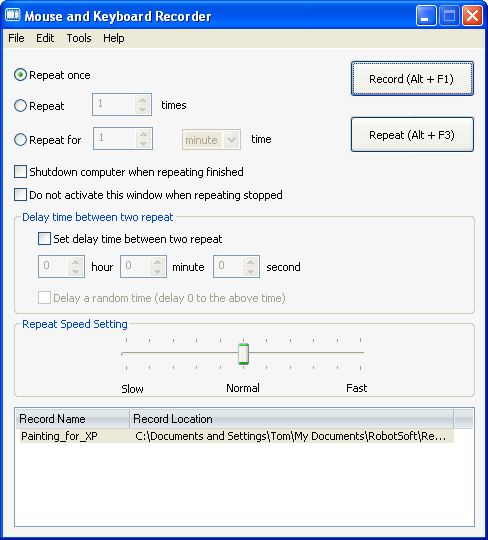
Your Comments & Opinion
Make your mouse more productive by changing the function of its buttons
Automate common tasks using TinyTask to record mouse movements and keystrokes
Launch programs, websites, insert text with a keypress
Record and automatically rerun common PC tasks with this smart macro recorder
Automate some basic PC tasks with this simple mouse and keyboard recorder
Use a single mouse and keyboard to control multiple computers
Control your PC remotely via your Android mobile or tablet
Create keyboard shortcuts and macros to automate common tasks
A notepad/ to-do tool with cloud sync
Run software in an isolated environment to prevent it from making changes to your system
Browse your hard drive with this tabbed file manager
A tiny tool for saving scanned documents as PDF files
Speed up, optimise, clean and secure your PC with this all-in-one system maintenance suite