Purrint is a small and simple tool which makes it easier to save your screen captures.
The program is extremely basic. There are no extra screen capture types, for instance - you can't grab scrolling windows, freehand areas of the screen or anything else: it's just about saving either the full screen or individual application windows.
This does make Purrint very easy to use, though. There are no extra hotkeys to learn, for instance - all you have to do is press PrtSc or Alt+PrtSc as usual. The program then pops up a window displaying the captured image. And you can either copy the image to the clipboard, print it, or save it to disc (in BMP, PNG, JPG or GIF formats) with a click.
If you're taking a lengthy series of captures then the good news is that you can tell Purrint to choose your preferred options automatically. In which case you can keep hitting PrtSc or Alt+PrtSc and, say, have the program automatically save your captures to disc (by default it'll create the files Purrint001.bmp, Purrint002.bmp, Purrint003.bmp and so on).
There are plenty of configuration options, too. You can set the quality of saved JPEG files, reduce the colour depth of saved images, save files using the name of application window, and so on.
And all this is presented very simply, in a portable 277KB executable which runs under any version of Windows since 95 and requires just a little over 2MB RAM.
Verdict:
We generally prefer our screengrab tools to support more capture types - freehand, DirectX and so on - but if you can get by with just full screen and individual window captures then Purrint could be very useful.




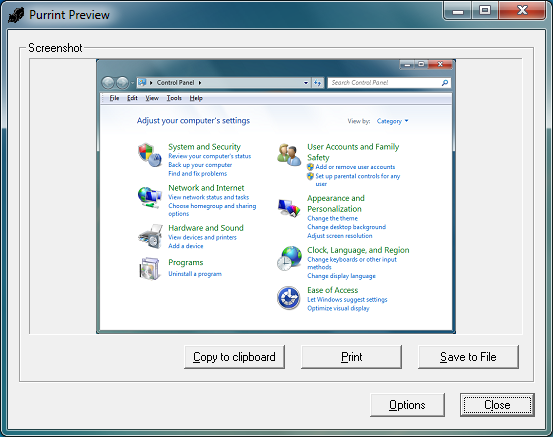
Your Comments & Opinion
Easily capture, edit and share images from your desktop
A basic but interesting screen capture tool
Grab, edit and share your screen captures in seconds
Take and automatically save screen grabs with a single click
Capture & manage your screenshots the way you want
A free tool for capturing screenshots in Windows
Versatile screen capture tool that can capture full screen shots and custom section
A versatile screengrab and desktop capture tool
Enjoy digital and internet TV and radio with this one-stop entertainment system
Enjoy digital and internet TV and radio with this one-stop entertainment system
Keep track of even the largest movie collection with this powerful database
Download, manage and playback music from your computer
Download, manage and playback music from your computer