Is it us, or do the basic components of Windows (Explorer) and OS X (Finder) sometimes fall short of expectation? The wide number of Finder-extension tools for the Mac would suggest it’s a bit of a weak link, but the downside is that tools like TotalFinder and Default Folder X don’t come free.
If you’re willing to lower your sights a little, and make do with some minor – but potentially game-saving – changes, then XtraFinder is well worth considering. It’s free, small (it’ll take up just 1.1MB of space on your hard drive) and unobtrusive – once installed, it basically attaches itself to Finder and adds some very useful tools.
There’s a spring-loaded Path bar, Copy to… and Move to… options for swiftly shunting files around your hard drive, and the ability to list folders on top of all other items in Finder windows. Then mix in forcing all apps to maximise when you click the Zoom button, spring-loaded Path bar with contents of any folder accessible by right-clicking and the ability to collapse all windows, show/hide hidden items and refresh direct from the Finder’s View menu.
Version 0.7 added experimental support for tabs, allowing you to move effortlessly between two or more folders within a single Folder window. This has been joined in version 0.8 by dual-pane support for easier file operations.
This scratches the surface of what the program is capable of – everything’s configurable from the Finder > XtraFinder > Preferences menu, and you can even move this menu to the menu bar should you want it to be even more accessible.
Verdict:
Aside from some rough edges, XtraFinder is an essential add-on for Mac users frustrated by Finder’s shortcomings.



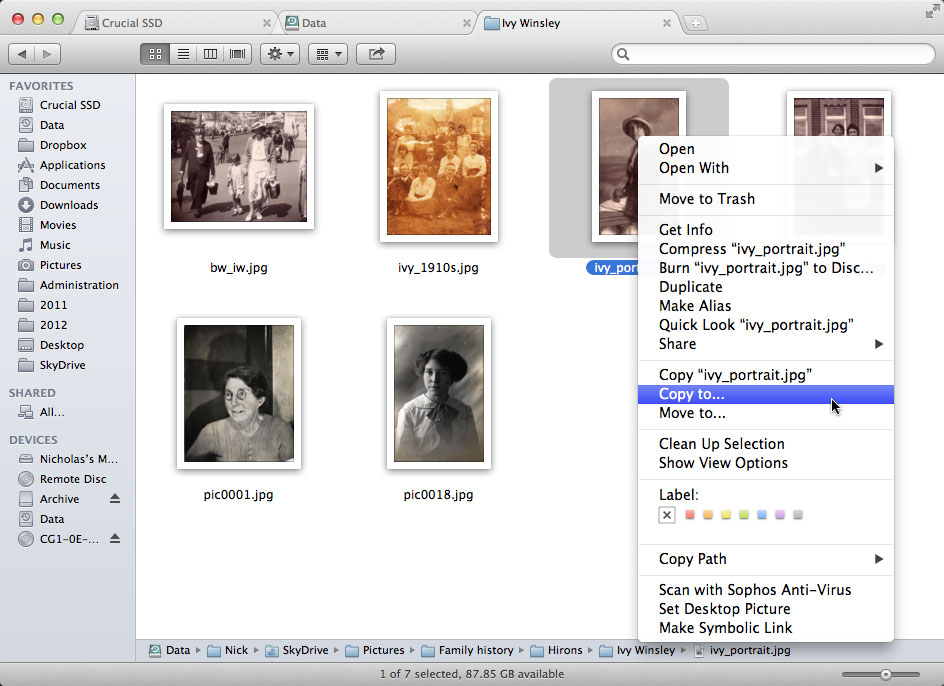
Your Comments & Opinion
Upgrade Dynamic Desktop with a 24-hour rolling wallpaper
Brings some of the features of OS X to Windows
Easily find duplicate and similar files or images with this straightforward tool
Quickly access frequently used folders in OS X
An advanced launcher tool for Windows power users
Manage your files and folders with this dual pane tabbed Explorer replacement
Make the most of your multi-monitor setup using this handy utility
An extended version of the Windows Run box
Quickly compare files and folders stored in different locations.