LogoSmartz is an interesting design tool which makes it easy to create top-quality business logos.
There's no need to worry if you're a little short on artistic and creative ability, for instance. Just choose your industry sector from the opening dialog - accounting, arts, books, catering, cleaning, computers, whatever it might be - and you'll be presented with a wide selection of logo templates (there's more than 1,800 on offer). You could simply choose one, customise it, and be ready to go in a few minutes.
And even if you'd like to create something more original, there's plenty of help here, with a library of more than 5,000 vector graphic symbols ready for use. Choose the "Animals and Nature" category, say, and you'll find pandas, bats, dinosaurs, insects, birds and more: just drag and drop whatever you want onto the page, drag to resize, add a little colour and again the basic design is done.
If you know what you're doing with graphics, though, there's plenty of extra tools on offer here. You might customise your graphics with filters; play around with multiple colour palettes; apply transparency effects; add lines and arcs, apply custom text styles, even fill any shape, text or object with your chosen image.
Please note, this trial version can be used only 30 times, and will not be able to publish any logos. Purchase a licence, though, and you can save your creation in a variety of formats, upload it to Flickr or Picasa, send it by email and more.
One word of warning, though: the program will by default install a browser toolbar, which really isn't behaviour we'd expect from a trial. If you don't want this then be sure to choose the Custom Installation option during setup.
Verdict:
LogoSmartz is a very easy way to create good-looking logos, and the wide selection of templates mean it's particularly useful if you're not confident in your own creative abilities.



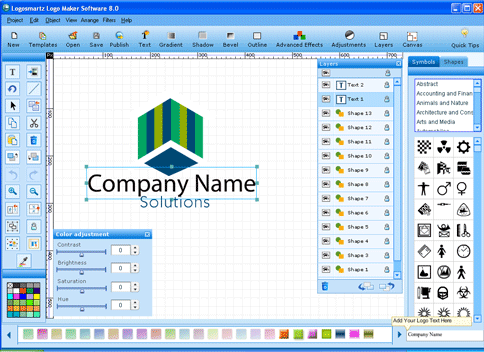



Your Comments & Opinion
Sketch and paint on your touch-screen PC with this free tool
Design your own logos, icons and web site graphics
A quick and easy vector editor for Chrome
Create your own vector graphics with this low cost app
Powerful vector drawing application for OS X with an infinite canvas
A high quality vector drawing and illustration app for the iPad
Create newsletters, brochures, greetings cards, CD covers and more with this full-featured desktop publishing package
Create newsletters, brochures, greetings cards, CD covers and more with this full-featured desktop publishing package
Get creative with this impressive paint tool which boasts support for Photoshop files
Get creative with this impressive paint tool which boasts support for Photoshop plugins
Theme and customise just about every aspect of your Windows user-interface