UltraFileSearch is an easy-to-use search tool which allows you to locate files on your PC by name, date, size or content, without having to index anything.
The interface is straightforward. Launch the program and, at a minimum, all you have to do is type a part of the file name you'd like to locate, and press Enter. UltraFileSearch will then immediately leap into action; you'll see matching files appear as they're located; and you can double-click to launch these, or right-click to view the regular Explorer content menu.
You can also search for files by their creation, modification or last access date, though. The program can look for files of a particular size. And you're able to search files of any type for particular words and phrases.
Each of these settings has plenty of customisation options. When searching by size, for example, you can look for files between two sizes, not between two sizes, larger or smaller than a defined figure.
And the program is equally at home searching local, external or network drives.
This all works very well, with the understandable exception of performance. UltraFileSearch doesn't build an index of your documents, which means it has no background impact on your system resources, but the down side is that searches (particularly for content) can take a while.
Otherwise, though, UltraFileSearch is lightweight, likeable and easy to use. And if you need more power then it may be worth considering the commercial UltraFileSearch Standard ($24.95), which makes it easier to search custom sets of folders; supports searching encoded documents to find text (PDF, DOCX and so on); allows you to search by file attributes; and allows you to perform batch actions on the files you'd located (Cut, Copy, Copy to Folder, Move to Folder, Rename, Delete, more). See the UltraFileSearch site for more.
Verdict:
UltraFileSearch is a versatile portable search tool which generally makes it easy to locate the files you need. The lack of indexing keeps the program lightweight, too, but of course also means searches can take a while.




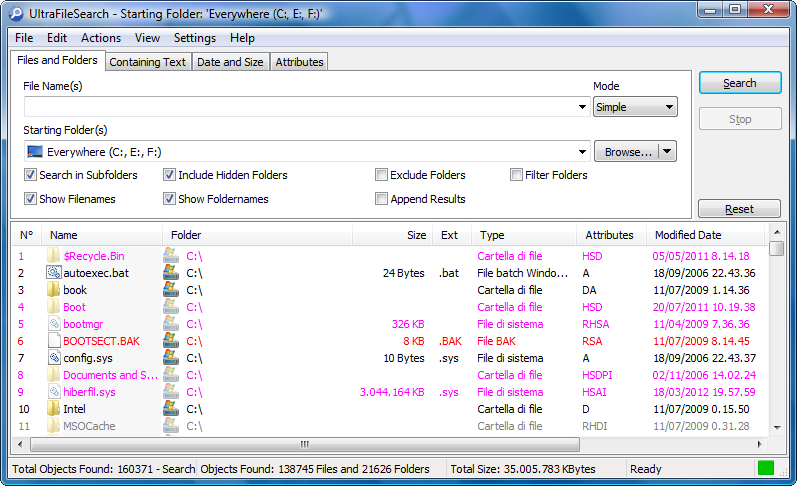
Your Comments & Opinion
Locate files by name, size, date, time and more with this portable search tool
Easily run complex desktop searches with this powerful, portable tool
Locate files and folders in a flash with this ultra-speedy search tool
A desktop launcher, search and productivity tool
Search for, delete or repair broken shortcuts
Play the classic searching game on your iPhone
Analyze, search, back up, clean up, and generally get more from your hard drive with this suite of tools
Analyze, search, back up, clean up, and generally get more from your hard drive with this suite of tools
Take control of your file and folder management with this powerful – if slightly unrefined - utility
Take control of your file and folder management with this powerful – if slightly unrefined - utility
A powerful Notepad replacement