Fontster is a simple tool for displaying and previewing all your PCs fonts.
Launch the application and it'll display all your fonts in the left-hand pane. Click one of these and you'll see the sample text - "The quick brown fox jumps over the lazy dog", plus the numbers 0-9 - displays in that font. And you can then set the font size in pixels to give you an idea of how the text will look at different sizes.
Of course if you need a font for a very specific purpose, perhaps to use for a company name, then the "quick brown fox" text won't be quite good enough. Click in the right-hand pane, though, and you can delete the sample text, or add new text of your own, which will immediately be displayed in the currently selected font.
None of this is particularly revolutionary, but what's really interesting about Fontster is that it comes in the form of an HTML Application (a .HTA file). This shouldn't make any difference in its use - the program will normally run on any Windows 2000 or later system, as long as Internet Explorer is available - but it does mean the program is amazingly small: all this functionality comes in a single file only 2.38KB in size.
Verdict:
Despite its tiny size, Fontster is a perfectly capable font viewer, with handy options to customise its preview text and change the font size.




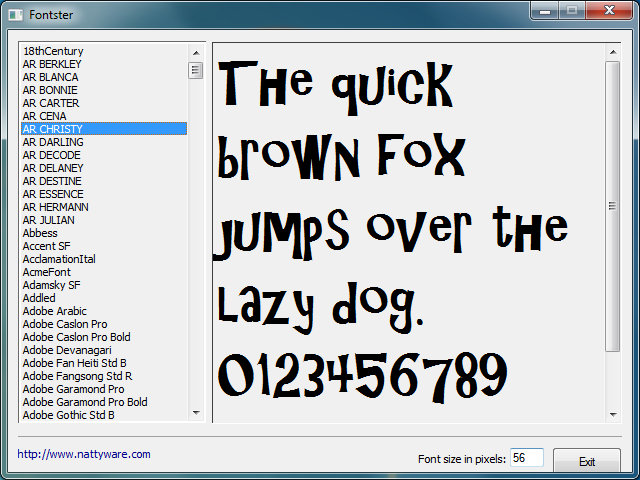
Your Comments & Opinion
Quickly preview all your fonts on a single page
A quirky media viewer/player
A simple but well-designed image viewer
Explore executables on disk/ in RAM
View animated GIFs and save their frames
A small and simple document viewer for PDF, SVG, CBR/ CBZ, DjVu and more
Resize a window or tweak its transparency with your mouse wheel
Quickly find unnecessary duplicated files across your system
Automatically defragment your hard drive to ensure it's always running at peak performance
Cut down on repetitive typing - and typos - with this versatile keyboard macro tool
Manage your files and folders with this dual pane tabbed Explorer replacement
Be more productive with your PC using this superb Windows Explorer replacement