Anti-Twin is an easy-to-use duplicate file finder which provides several ways to locate and remove assorted hard drive clutter.
The program doesn't just offer to scan a particular drive, for instance. You might alternatively choose to scan a couple of folders, and to include subfolders (or not). There are options to compare all your files, or only files in different subfolders, or just to search for the file spec you provide.
And because file comparisons can be a lengthy process, it's good to see that Anti-Twin provides file filters. You can tell it to compare files only of a certain size, with certain file extensions, as well as ignoring particular file types (by default it won't check EXE, DLL and other executable files, for instance, useful for safety as well as performance reasons).
You can also choose exactly how Anti-Twin looks for a match. The program can search for files with the same or similar names, for instance; the same or similar content; and it's even able to compare images (or pixels, anyway), highlighting any pairs which have a match greater than a figure you define.
And once the scan is complete, a report shows you any duplicates found. Clicking one of these will display preview thumbnails (if they're images), you're able to select any you'd like to remove, and they can be deleted at a click.
Verdict:
Scanning isn't the quickest, but otherwise Anti-Twin proves a powerful duplicate file finder, with plenty of configuration options to ensure it works just the way you need.




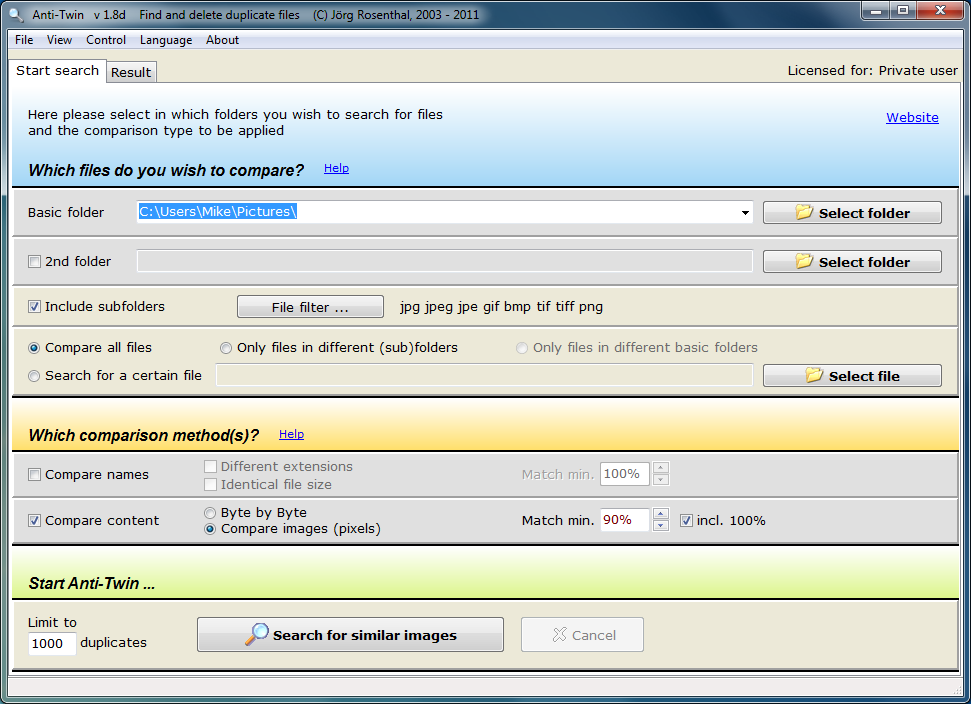




Your Comments & Opinion
Quickly find duplicate images on your PC
Safely remove duplicate files from your hard drive quickly and easily
Detect and delete duplicate or similar images
Easily track down duplicate files which may be wasting your hard drive space
Quickly find and delete duplicate files
Find and remove duplicate images on your PCs hard drive
Preserve your desktop icon layout with this handy backup tool
Preserve your desktop icon layout with this handy backup tool
Take control of your file and folder management with this powerful – if slightly unrefined - utility
Take control of your file and folder management with this powerful – if slightly unrefined - utility
Convert almost any documents to PDF format in a click