LockHunter is a free tool which can help you gain access to a locked file, ideal if (for instance) you want to delete some malware component but Windows says you can't.
If you try to do something with a particular file and receive an "in use" error, then, your next step should be to right-click it and select "What is locking this file?" LockHunter will then pop up to tell you which processes are accessing the file.
If you're 100% sure that the process named doesn't need to access that file at all, then clicking "Unlock" will usually free it up for you. And at that point you should be able to move, copy, delete the file, or do anything else you might want with it.
LockHunter does provide some other options, though, which may be useful when you're malware hunting.
Clicking "Delete It!" will unlock and delete the file all in one operation.
And clicking "Other" reveals options to "Unlock and Rename" and "Unlock and Copy" files, as well as delete the offending file at the next restart, close the locking processes, or delete them entirely from your disk.
Please note, unlocking files in this way may cause programs to behave oddly, or crash your entire PC. And if you actually delete some important system file in error then that could be enough to stop Windows from relaunching next time. Don't even thinking of running LockHunter unless you know exactly what you're doing, and have a full system backup to hand.
Verdict:
LockHunter certainly makes it easy to access locked files. Using it can cause all kinds of problems, though, so use with extreme care, and always have a full system backup to hand.




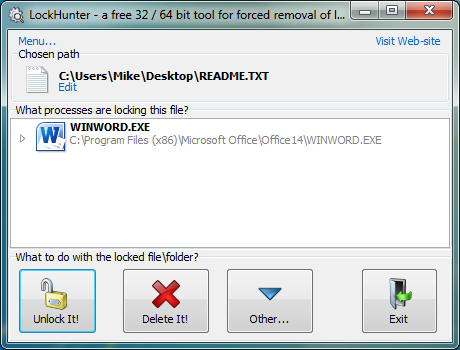




Your Comments & Opinion
Move, rename, copy or even delete locked files with this simple, but effective tool
Unlock files and folders so they can be deleted or renamed when you want
Move, rename, copy or even delete locked files with this simple, but effective portable tool
Copy any file - even if it's locked
Delete locked files when you next reboot
Easily copy files - even if they're locked
Seek out and destroy the most common malware with a click
Seek out and destroy the most common malware with a click
Seek out and destroy the most common malware with a click
Does what a music player should, plays music and keeps out of the way
Quickly scan your computer for possible infection with this free portable tool from Microsoft