Eassos PartitionGuru is a basic partition manager with a particular focus on data recovery.
The program has options to create, format, hide or delete partitions, for instance, but it's not so great at manipulating them later. There's an option to resize a partition, for instance, but you can't move space from one partition to another, or convert its type.
PartitionGuru has plenty of useful features elsewhere, though. You can protect your system by backing up a drive's partition table, ready for easy restoration later, while there are options to clone an individual partition or an entire hard drive.
And if things still go wrong then there are options to recover individual files or entire partitions.
If you need more power, though, it may also be worth considering PartitionGuru Professional ($69.95), which is much more capable. It can recover files on discs with non 512-byte sector sizes, for instance; supports GPT discs greater than 2TB in size; can recover data and partitions on USB, GPT, and virtual disks, and has many other more advanced features (the Eassos site has the full list).
What's new in 5.1.0.653 (see the changelog for more)?
- Backup partition, clone disk and clone partition can be performed by way of hot backup or hot migration when current system is active.
- Support to clone disk or partition by way of booting to DOS or WinPE environment.
- Allow users to select file system type to be recovered when recovering files.
- Disk's Offline and Read-only status can be displayed in the form of text and icon in Windows 7 and higher systems.
- Support to change disk's Offline and Read-only status when running in Windows7 and higher systems.
- Display volume GUID path.
- Support to display FAT and root directory as a file for FAT32 file system.
- Recovering file by type supports RAR5 file.
Verdict:
The free version of PartitionGuru has a lot of restrictions, but if the recovery functions work on your system then it could be very useful.



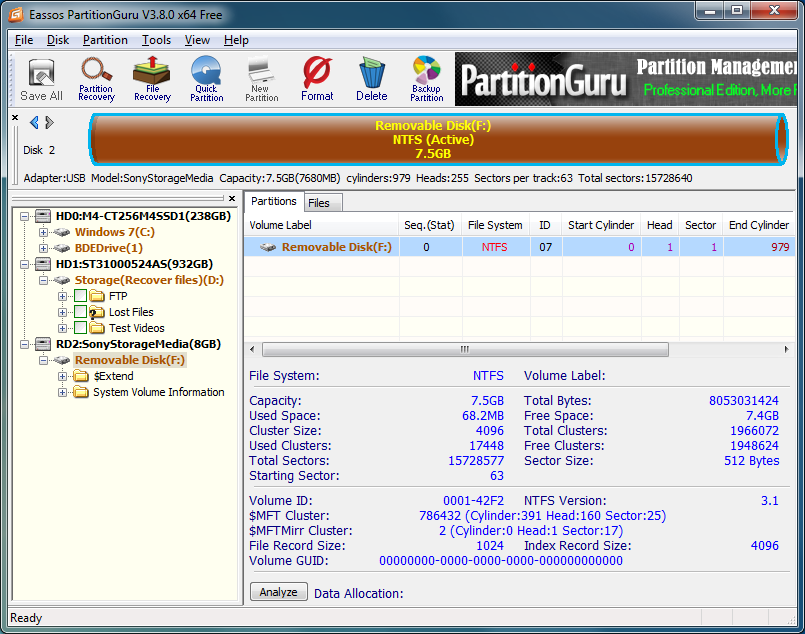




Your Comments & Opinion
Create, format, merge, resize, move and otherwise organise your drive partitions with this free tool
Partition the parts of your PC that Windows’ own tools can’t reach.
Partition editor that handles Linux, Windows and Mac OS file systems
Quickly create, delete, resize and even copy a partition using this drive tool
Create, copy, move, expand, shrink or delete partitions from this bootable Linux-based environment
Recover, resize and manage partitions outside of Windows
Quickly back up your entire hard drive with this simple Live CD-based tool
Quickly get an unbootable disk working again
Create, copy, move, merge, resize and recover partitions with this one-stop hard drive manager
Restore accidentally deleted files with this powerful recovery tool
Find out more - much more - about your PC with this benchmarking, diagnostic and system information tool
Read, write and edit metadata in more than 130 file types with this command line tool
Read, write and edit metadata in more than 130 file types with this command line tool
Read, write and edit metadata in more than 130 file types with this command line tool
Install, update and manage Windows Sysinternals and NirSoft tools