Local Website Archive 2015 helps you collect together web pages you'd like to keep for closer analysis later (even if you're offline).
Suppose you're engaged in some online research project, for instance, and you've found a page with relevant information. Switch from your browser (IE, Firefox, Chrome, Opera and others are supported) to Local Website Archive, click Add > Continue > Add this page, and the program will download and save the page in its current archive.
Repeat the process with related pages and you'll soon build up a library of information related to your project. You could of course manually save each of the pages from your browser, but Local Website Archive makes them easier to browse: it lists all your pages, allows you to organise them into folders, includes some useful text search tools, and displays each page in its internal browser.
Put it all together and this isn't the most essential of tools, clearly. If you're always saving web pages, though, and find it hard to keep them organised or find the relevant material later, Local Website Archive should be able to help.
And if you find the program useful then the Pro version may be of interest. It can import text and HTML documents from a predefined folder, is able to archive PDF files via a PDF printer, and includes additional management tools: you can rate documents, highlight them, mark them as read, highlight or edit text in archived documents, and more. Prices start at 29.95 Euros and you can find out more at the author's site.
v16
[+] Add URL from Chrome: It's now possible to grab the URL from the currently opened Chrome browser tab (by installing a Chrome extension) - see http://www.aignes.com/chrome/ for further instructions
[x] LWA could hang when archiving certain pages
[x] Edit document: Remove CSS definitions no longer removes images
[x] Several smaller improvements when archiving pages
[-] Taskbar Icon could cause minor problems on Windows 10
Verdict:
While it's easy enough to save web pages from a browser, Local Website Archive does make it easier to organise and search those files later, and that could make it worth a try.



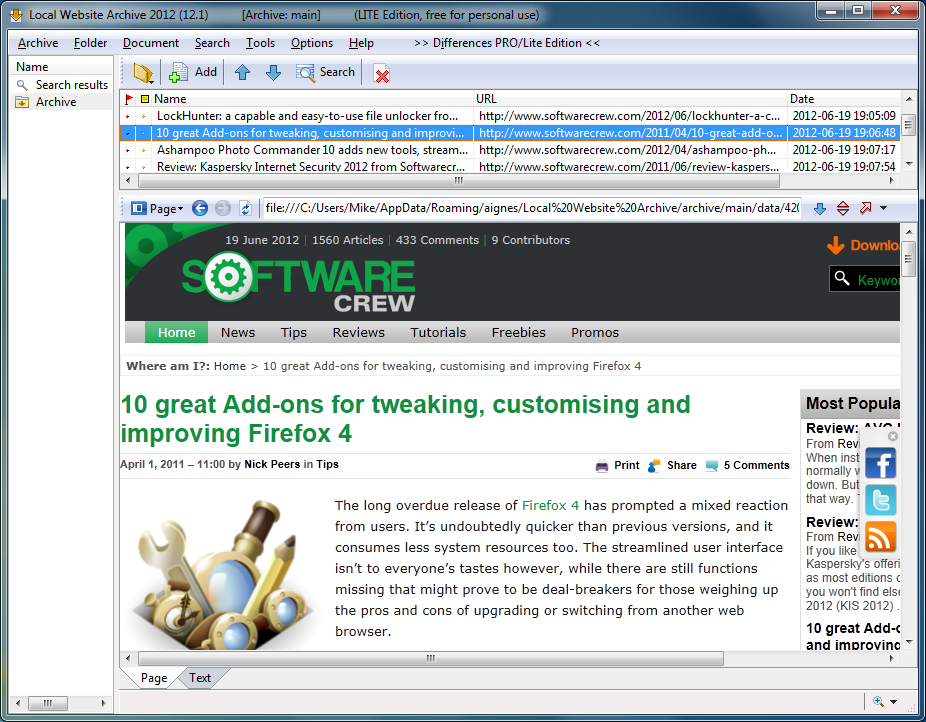


Your Comments & Opinion
Quickly download a complete website to your hard drive for later reference
Powerful dual-pane file manager with strong archive, FTP and macro support
Save web site for reading offline at your leisure
Download complete websites to your desktop
Batch download music, images, videos and more from websites
Super-simple 1-to-1 video chat
Take your favorite web browser on the road
Firefox 134 ships with a brand new anti-tracking feature
Firefox 134 includes a new anti-tracking feature
Manage your emails with this powerful and secure email client