ImDisk is a virtual disk driver with several applications. It can create RAM disks, for instance; mount existing disk images as virtual drives; or create new images from scratch in just a few clicks.
Do you have a CD or DVD image, for instance - perhaps an ISO or NRG file? Just right-click the file, select "Mount as ImDisk virtual Disk", and the ImDisk dialog will appear. If you know what you're doing then there are a lot of configuration options here (you can set the drive letter, the virtual disk size, the image file offset, device type, whether the drive should be removable, and more). But if you're not too technical, no problem, the default settings are fine, just click OK and within a few seconds the image will appear as a browsable virtual drive in Explorer.
Maybe you'd like to create an image of an existing optical disc? That's equally straightforward. Right-click the disk, select "Save disk contents as image file", and the program will create an ISO image for you.
ImDisk isn't restricted to working with CDs or DVDs, though. It can also create and load images of removable drives. And it may be able to work with hard drives, too, although this gets more complicated (the program can't mount full drives, only partitions.)
Once you've finished with a virtual drive then you can usually remove it by selecting "UnMount ImDisk Virtual Disk" from the right-click menu in Explorer. But if you need more power then a Control Panel applet acts as a central point from where you can create, configure and remove your drives and images.
ImDisk's extensive set of command line options mean you can any of this (and a whole lot more) from your own scripts or batch files.
And the author's extreme attention to compatibility issues means you can install the program on any edition of Windows from NT 4.0 (no, really) to Windows 8, on both 32 and 64-bit systems.
What's new in 2.0.10 (see changelog for more)?
- Fixed a problem with auto-detecting logical partitions in extended partitions. In this new version it also supports auto-detecting more than eight partitions
Verdict:
ImDisk is an excellent tool, packed with advanced functionality, yet also straightforward enough that even relative PC novices can use it.





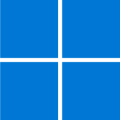
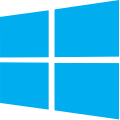


Your Comments & Opinion
Easily create or open (CD-sized) ISO files
Mount disk images in Explorer, and create RAM disks with this versatile tool
Create, open, edit, convert and otherwise work with CD, DVD and Blu-ray disc images
Mount multiple images as virtual drives
Mount most images files as a virtual CD/ DVD/ Blu-ray drive
Easily copy just about any drive to a backup device, or a raw image file
Easily convert physical disks or VMware Vmdk drives to Microsoft's VHD format
Open, edit, convert and burn disc images
Manage your files and folders with this dual pane tabbed Explorer replacement
Powerful text search/ replace for Windows
Transform your desktop with this customisation tool
Simplify all your file management tasks with this powerful Explorer replacement
Browse your hard drive with this tabbed file manager