FayeTracker is a network tool which can display your PC's current network connections, perhaps helping you to detect malware.
To get started, launch the program, click "On", and it scans for and displays details on your open network connections, including the parent process and the remote IP address. Which sounds fine, but the FayeTracker window is so tiny that you can only see a maximum of 6 connections at any one time, making it a bad choice if you just want to keep an eye on how they change over time.
The program does make some effort to help, though, with the interface staying green if it thinks things are fine, but turning yellow and maybe red if it believes there are problems. But this is a little distracting, and we're not sure how useful it might be. FayeTracker regularly flashed yellow on our test PC, although we were only using well-known and entirely safe programs.
If you don't need to monitor your connections over time, though, and just want to look at them in detail, right now, the program isn't so bad. Click the Pause button after a scan has completed, and you'll be able to browse the full connection list. And if you find something you'd like to investigate, selecting it, then clicking the various buttons around the interface will display the host name of the remote computer, its location, details of the parent process, a traceroute report, and more.
And if you decide a connection is suspicious then the program is able to close it with a click.
FayeTracker's interface stinks, then. But the program itself has a reasonable level of functionality, and as it's also portable, and only 176KB, there might just be a case for adding it to your security toolkit.
Verdict:
FayeTracker's interface has major usability issues, but if you can live with that then the program does at least provide easy access to a range of information on your current network connections.




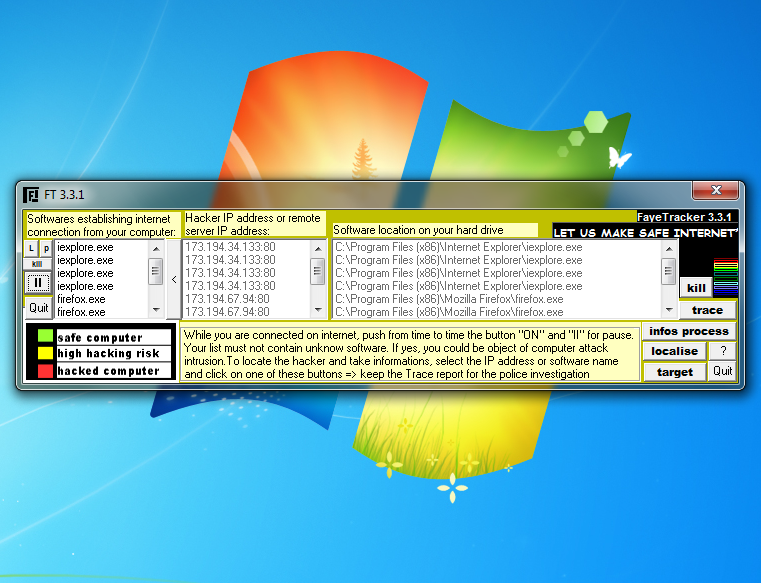
Your Comments & Opinion
Run Ping, Traceroute, Whois and more with this portable collection of network tools
A powerful, professional bandwidth monitor
A powerful security tool to monitor data sent from your computer
Easily set your default internet connection
Find out what's hogging your internet connection with this handy free tool
Browse the web with a browser designed specifically for TV screens
Easily monitor your internet connection speed over time
A free download manager for your USB drive
A free download manager for your USB drive
Send files quickly, safely and easily between computer and mobile devices.
Send files quickly, safely and easily between computer and mobile devices.
Send files quickly, safely and easily between computer and mobile devices.