Recycle is a command line tool which sends the file or files you specify to the Recycle Bin.
Why does this matter? If you ever use the command line then you'll probably know that you can delete files there, using a command like "Del \folder\filename.ext". But the problem is the files won't appear in the Recycle Bin, so if you make a mistake then you could be in serious trouble.
Recycle takes a different approach. Tell it which file or files you'd like removed and it'll delete them for you, but this time they'll go directly to the Recycle Bin: make an error and recovery is easy.
All you have to do, then, is move Recycle.exe to a folder on your path, ensuring it'll always be found when you're working at the command line. (We relocated our copy to C:\Windows\System32, but it's your call.)
And then simply remember to use the Recycle command instead of Del whenever you want to delete something, specifying either a single file name ("Recycle C:\Users\Mike\Desktop\Rubbish.txt") or using wild cards to delete more ("Recycle C:\Users\Mike\Desktop\Rubbish.*").
Recycle does have a few other switches, though, which might be useful: /L lists what's in the recycle bin, /U allows you to recover a file from the bin, /P prompts for confirmation for everything it deletes, and so on. Enter "Recycle /?" to see what's on offer.
Verdict:
A very welcome addition to your command line repertoire




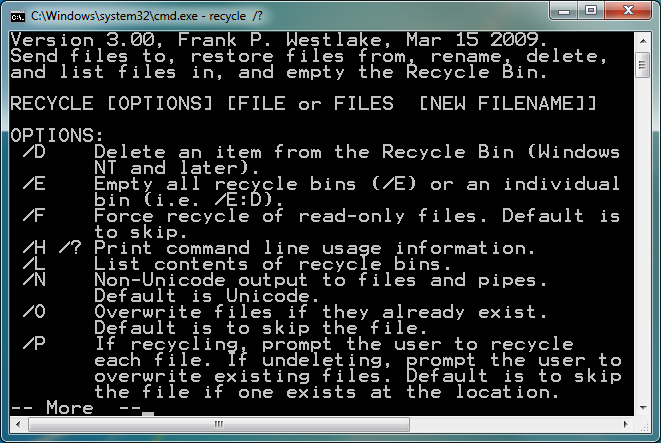



Your Comments & Opinion
An easier way to work at the command line
Get more - much more - from the command prompt
Delete files and folders that Windows won't touch
Mount most images files as a virtual CD/ DVD/ Blu-ray drive
Search for, delete or repair broken shortcuts
Keep your PC clean with this collection of tools wrapped up in a glossy user interface
Scan, locate and update your installed applications
Find lost data using this drive recovery tool
Add new capabilities to VirtualBox with this extension pack
Add new capabilities to VirtualBox with this extension pack
Add new capabilities to VirtualBox with this extension pack