Password-protecting sensitive documents is always a good idea, right up until the point where you forget the password. There are many password-recovery tools out there covering most bases, but the vast majority cost money. Thankfully, Free Word / Excel Recovery Wizard is just that, a free tool that can recover most forgotten passwords for opening legacy Word 97-2003 (.doc) and Excel 97-2003 (.xls) documents up to eight characters in length.
Once installed – launch the app, read the brief instructions and click Next. Select your password-protected file, click Next and then choose which method to use to try and recover the files. The tool supports the two most common types of password cracking: dictionary and brute force. By default, Dictionary is selected, but if your password is a combination of letters and numbers you’ll need to try the Brute Force Attack instead.
Once selected, you’ll be able to tweak the recovery settings further – Brute Force Attack in particular allows you to select a character set and length of password, which will help the program successfully recover your password and potentially speed up the process. Finally, it’s a case of clicking Next followed by Go and waiting while the program attempts to do its work, hopefully delivering you with the password you’d forgotten.
Be prepared for a long wait, particularly if you’re using the brute force method. This is definitely a tool for documents where you can afford to wait hours – days even – for the magic password. Dictionary searches tend to be much quicker – seconds or even fractions of seconds.
Version 2.0 introduces a really slick, easy to follow interface, multi-language support (you switch languages in the program itself) and promises to recover passwords up to five times faster than before.
Verdict:
It’s only of use if your password is eight characters or less, but if you fit the bill, Free Word / Excel Recovery Wizard could save you a tidy sum in password recovery fees.



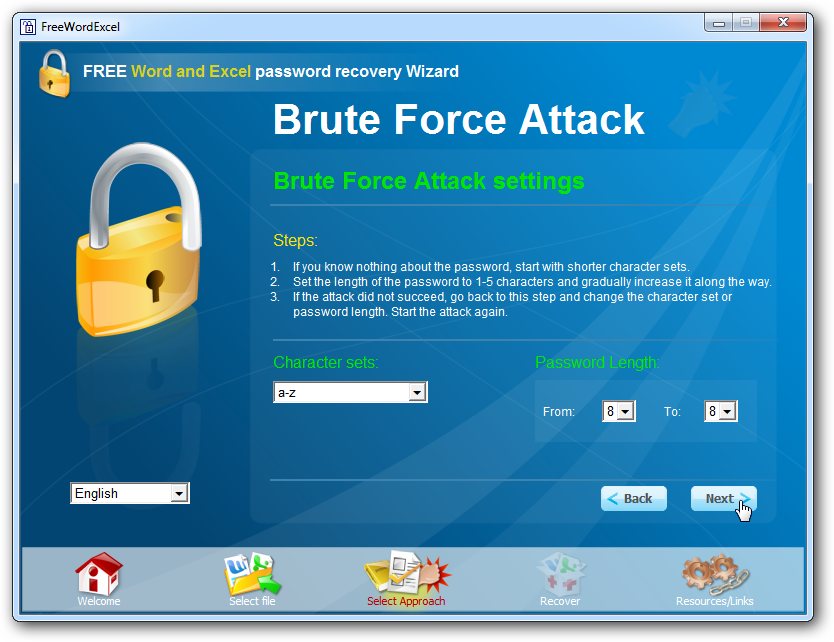




Your Comments & Opinion
View and edit Microsoft Word, Excel, and PowerPoint files
Get the power of Word, Excel and co on your Mac
Use Office on your iPad with this cloud-based productivity tool
A free spreadsheet tool that’s a great alternative to Excel
Backup, synchronise & share important files
Backup, synchronise & share important files
Backup, synchronise & share important files
Backup, synchronise & share important files
Backup, synchronise & share important files