Losing data, be it through accidental deletion, or a problem with partitions, need not mean sending off your hard drive to data recovery experts for expensive analysis and work. Active@ UNDELETE is a recovery tool that you can use on your own without the need for expert help, and you can do everything from recovering files and partitions to pulling data from damaged RAID arrays. In the case of disks that have become damaged, there is a hex editor on hand that can be used to view and edit data.
For most people, a data recovery tools is going to be used for retrieving files that have been emptied from the Recycle Bin or have been lost after a virus infection. If you’ve used previous versions of the program, you’ll notice a re-designed interface that makes it easier to navigate through the contents of your hard drive and there are wizards on hand to guide you through the recovery process if you don’t want to run through everything manually.
If your computer is unbootable, you’ll need to upgrade to the more expensive Professional version of the program as this can be used to create a bootable CD or DVD that can be used to get your machine up and running so you can take advantage of the program’s recovery options. The demo version of the program gives you a taster of what you might be able to recover, but it is only actually able to recover files up to 64KB in size.
This is a fairly advanced tool which is likely to be able to help you get your data back. If you’re simply looking to recover files that have been accidentally deleted, there are plenty of free alternatives available, but if you have a more serious problems – such as a deleted partition – this could be worth the investment. It’s the type of tool you hope not to have to use all that often, but when your data is irreplaceable it’s a great piece of software to have on board.
Verdict:
An advanced data recovery tool that may seem like overkill for some people, but has most data loss scenarios covered.



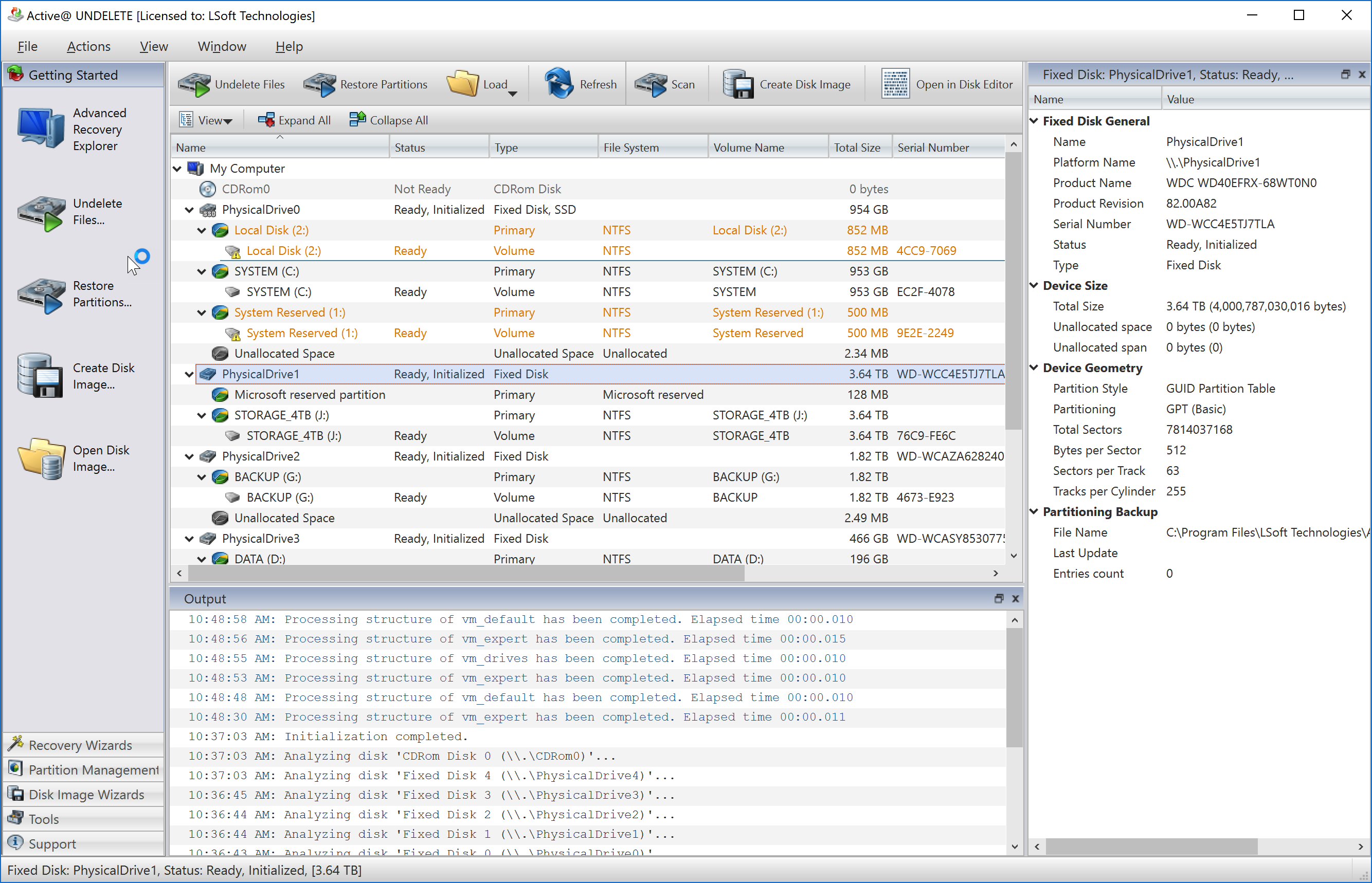
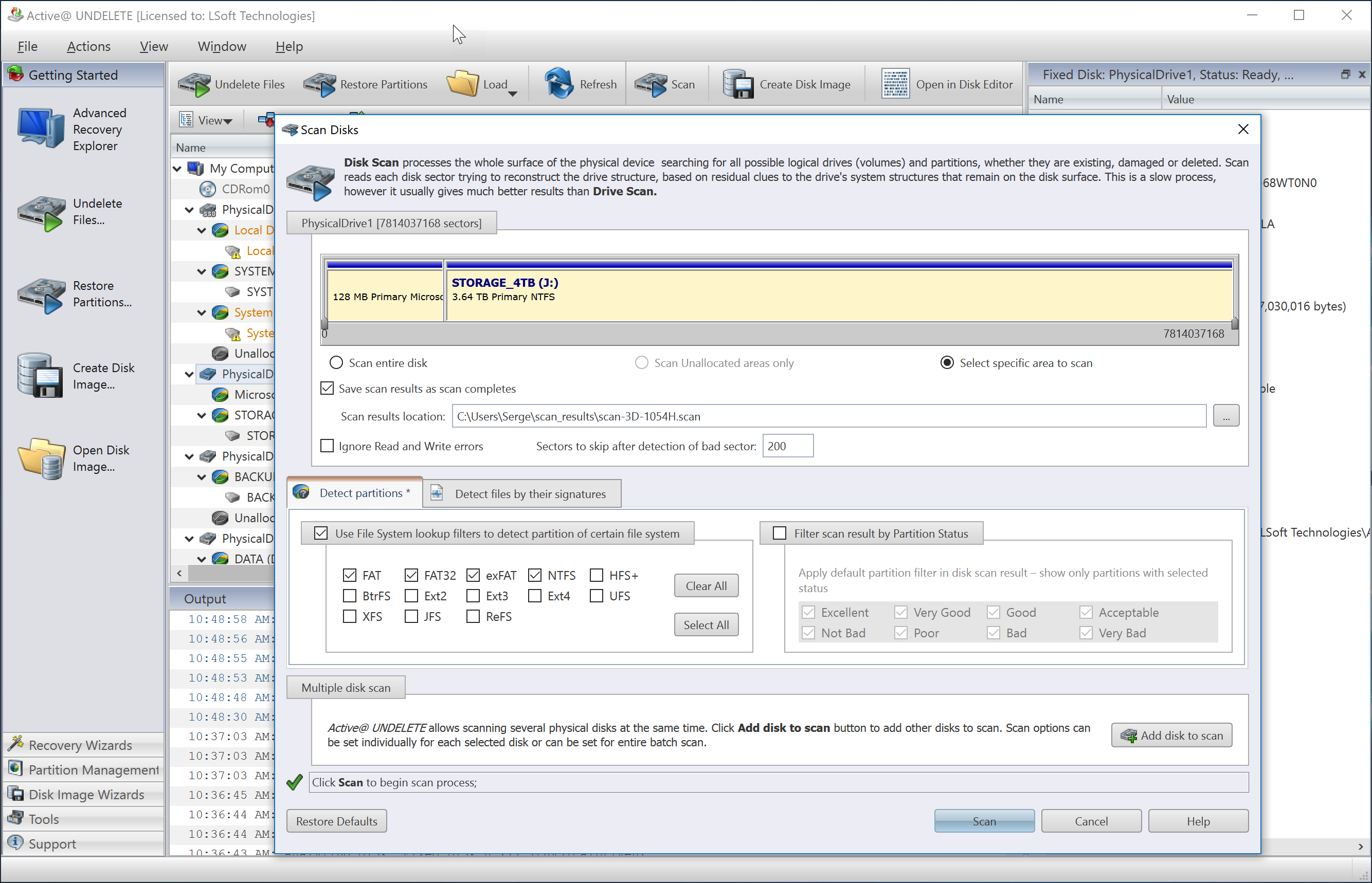
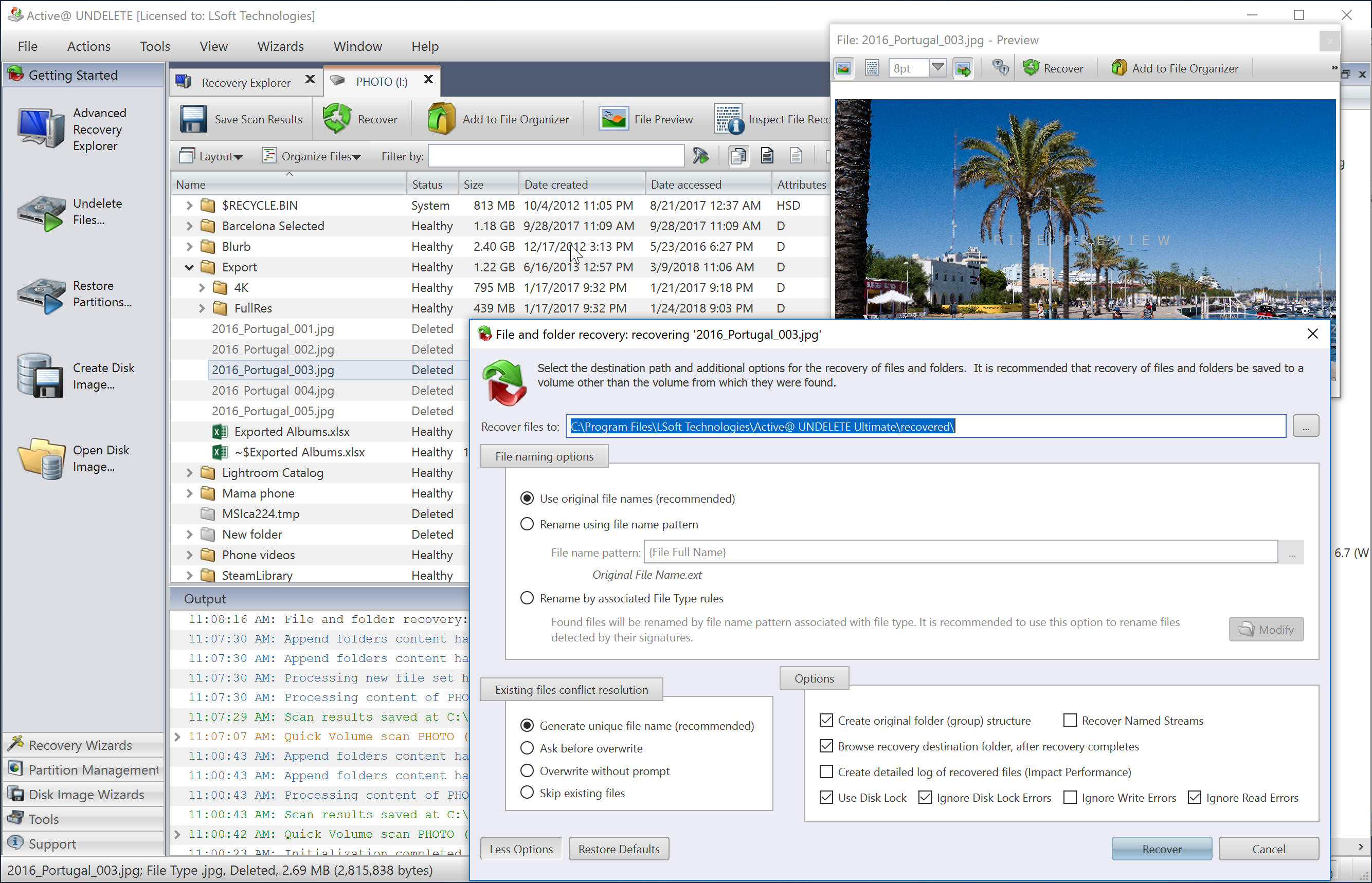




Your Comments & Opinion
An effective data recovery tool for Windows and macOS
Recover lost data with this powerful yet easy-to-use tool
Recover deleted files or entire lost partitions with this handy tool
A secure means of deleting file from your computer and recovering others
Extract the data you need from your iOS backups.
Recover accidentally deleted data in a flash with this powerful undelete tool
A cross-platform backup and synchronisation utility that's packed with features no
A cross-platform backup and synchronisation utility that's packed with features
Keep files synchronised between drives, computers and servers
Backup, synchronise & share important files
Backup, synchronise & share important files