Take Command is an alternative Windows command shell with many additional functions and features.
The program's interface provides a much more comfortable way to work at the command line. You're able to have multiple tabbed console sessions; these have all the usual Windows editing features, and many more (you can cut and paste text from one session to another, say); and the environment includes an Explorer-like tool to help you browse and navigate your system.
You're not just restricted to the usual Windows command line options, though. Take Command includes its own language, which is CMD-compatible but extended with 190+ internal commands, 330+ functions, 250+ variables, and more.
And so there are commands to display message boxes or AVI files, for instance; get input from the user; send SMS messages or HTML emails; send keypresses to an application; send a message to a window; compress or extract files from archives; monitor the clipboard/ folders/ files/ processes and so on; and work with files on FTP or HTTP servers just as easily as if they were on local drives.
Just in case that's not enough, you also get a powerful development environment to help you turn all this into scripts: an excellent editor, debugger and more.
Yet none of this gets in your way. The program is fully compatible with the commands you know and the CMD batch files you've created already, so you can continue to run those just as you always have. Although if you do, JP Software says there's one other benefit you may notice right away. Take Command is 20 to 200% faster at displaying output than the regular Windows command prompt.
Verdict:
It's not cheap, but Take Command does offer a great deal for your money, and if you're looking to take your scripts to the next level then there's no doubt this program can help




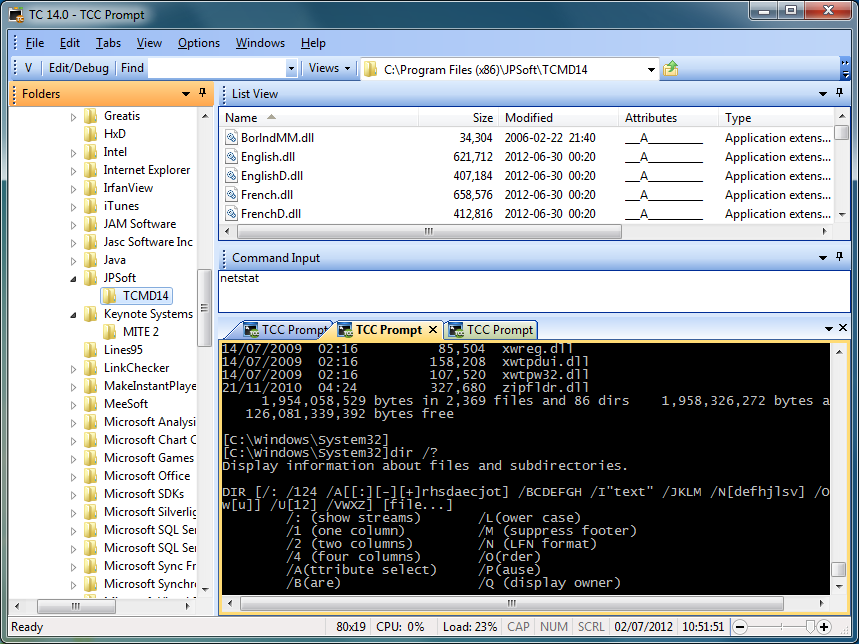
Your Comments & Opinion
A command prompt alternative with a modern, productivity-boosting interface
Extend your command line capabilities with this powerful cmd.exe replacemen
Microsoft's advanced cross-platform automation tool and configuration framework
Microsoft's advanced cross-platform automation tool and configuration framework
Get more - much more - from the command prompt
The ultimate command line toolkit?
A tabbed command window for Windows 10
Monitor your PC's temperature, voltages, CPU frequency and more with this powerful stability checker
A complete clean-up, maintenance and optimisation toolkit for your computer
Completely uninstall unwanted programs in minutes
Browse your hard drive with this tabbed file manager
Preserve your desktop icon layout with this handy backup tool