Clean Clip Text is a small, free and very simple tool which removes the formatting of any clipboard text with a click.
So what? If you've tried to copy and paste text from a browser into Microsoft Word, say, you'll probably have noticed that the results aren't always as you expect. Sometimes you'll get all kinds of extra formatting when what you really want is the text.
One way to get around this is to launch Notepad, and paste the text there, first. Notepad doesn't actually support any fancy formatting, so you'll be left with the plain text, which you can then copy and paste anywhere you like.
Using Clean Clip Text could be simpler, though. Just click its button, and the program will look for any text on your clipboard, then strip out any formatting, so it's immediately ready for use.
It works reasonably well, too. We found it properly removed the majority of formatting from out test samples, all while consuming very few system resources (the program needed just under 2MB of RAM).
But we also noticed that some pages still had extra lines, perhaps surplus carriage returns, meaning we still had a little reformatting work to do. And as these disappeared when using Notepad, that may still be the most effective solution.
Verdict:
Clean Clip Text is lightweight and easy to use, but didn't strip out quite as much formatting from our clipboard text as we'd like.




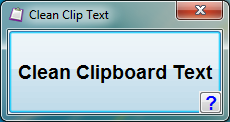




Your Comments & Opinion
A handy extension to the clipboard that makes it even more useful
Strip any formatting from clipboard text
Copy text to the clipboard without formatting
A tiny but useful note-taker
Keep your PC clean with this collection of tools wrapped up in a glossy user interface
Extend your Mac's clipboard to make it more useful
Work with an extended clipboard to allow for the re-use of text and code
Read, write and edit metadata in more than 130 file types with this command line tool
No Read, write and edit metadata in more than 130 file types with this command line tool
Read, write and edit metadata in more than 130 file types with this command line tool
Easily track down duplicate files which may be wasting your hard drive space
Easily track down duplicate files which may be wasting your hard drive space