OpenPuff is an extremely powerful steganography tool, which allows you to conceal confidential files by embedding them in others.
Suppose you're carrying some sensitive PDF documents on a USB key, for instance. Leave them as they are and they're an obvious target for snoopers. Compress them in a password-protected ZIP and there's still a target for people to investigate. But what OpenPuff allows you to do is embed them within other carrier files - images, audio or video files and more - so if someone browses the key then that's all they'll see. (And even if they open or play the carrier file, this will still look and work as normal.)
To use the program, then, you should first choose your carrier file (or files). OpenPuff supports many formats - JPG, WAV, MP3, MP4, MPG, FLV, SWF, PDF and more. The program will by default use no more than 1 bit in 5 to hide data, though, so keep in mind that your carriers will need to be large enough to contain your secret files (OpenPuff will warn you if you need to add more).
And by default you'll also need to encrypt your data using three passwords, which OpenPuff will validate for strength before you can use them.
With that sorted, though, all you have to do is choose the files you'd like to conceal, click "Hide Data!", and OpenPuff will process your selections and output copies of your carrier files, which now contain your extra data.
And when it's time to reveal their contents, just follow the same process in reverse: click Unhide, enter your passwords, choose your carrier files in the same sequence as they were before (that's critical, the order matters), and the data will be extracted.
The process is quite complex, so we'd recommend you take the program through a few trial hiding and unhiding runs to make sure you understand how everything works. It is relatively secure, though, and if you're looking for an alternative to standard encryption software then OpenPuff could be worth a try.
Verdict:
A complex but powerful way to keep your most confidential files safe from snoopers




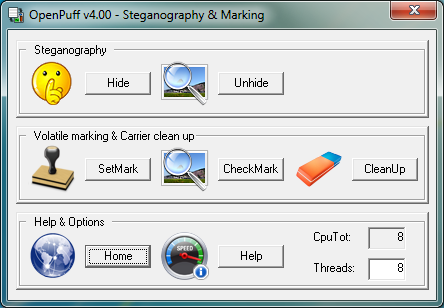




Your Comments & Opinion
Embed secret text messages inside your favourite digital photos
Split, join, encrypt and hide your files
Hide confidential files or folders in a couple of clicks
Hide secret documents inside audio files - and audio CD tracks
Restore accidentally deleted files with this powerful recovery tool
Seek out and destroy the most common malware with a click
Seek out and destroy the most common malware with a click
Protect your privacy by clearing program and Windows' logs
Avast's premium security suite is more powerful than ever
One of the most popular free security suites receives a major update