Raw Therapee is an open source image processing tool which provides a huge range of ways to enhance your digital photos and other images. (As the name suggests, it's intended for use with raw files from digital cameras, but the program can also import JPEG, TIFF and PNG files.)
The vast array of high-end novices will quickly confuse the image processing novice, but if you know what you're doing then there's a great deal to explore here.
RAW image quality may be enhanced by a good range of demosaicing algorithms, for instance: AMaZE, DCB, fast, AHD, EAHD, HPHD & VNG4.
Colour handling controls cover everything from simple channel mixing and RGB curves, to white balance, HSV, vibrance and more.
Would you like to enhance details? The Detail pane contains no less than seven options: Sharpening, Edges, Microcontrast, Impulse Noise Reduction, Noise Reduction, Defringe and Contrast by detail levels. And each of these is highly configurable, so for example select Sharpening and you can choose the algorithm (Unsharp Mask or RL Deconvolution), radius, amount, threshold and more.
And you also get great exposure controls, a stack of powerful lens/ geometry correction tools, EXIF/ IPTC metadata editing, batch processing, command line control, lots of configuration options, and the list goes on.
Beginners should look elsewhere, then, but if you're familiar with this kind of high-end image processing tool then you'll get a lot out of Raw Therapee. Its interface is occasionally clunky and performance isn't always as good as the authors appear to think, but there's an enormous array of processing power on offer and it's a great way to get the very most from your digital images.
What's new in 5.7 (see what's new for more)?
- Film Negative tool, for easily developing raw photographs of film negatives.
- Support for reading “rating” tags from Exif and XMP, shown in the File Browser/Filmstrip using RawTherapee’s star rating system.
- Hundreds of bug fixes, speed optimizations and raw format support improvements.
Verdict:
Powerful, professional and packed with high-end image processing features, Raw Therapee offers a host of ways to enhance and adjust your digital images.



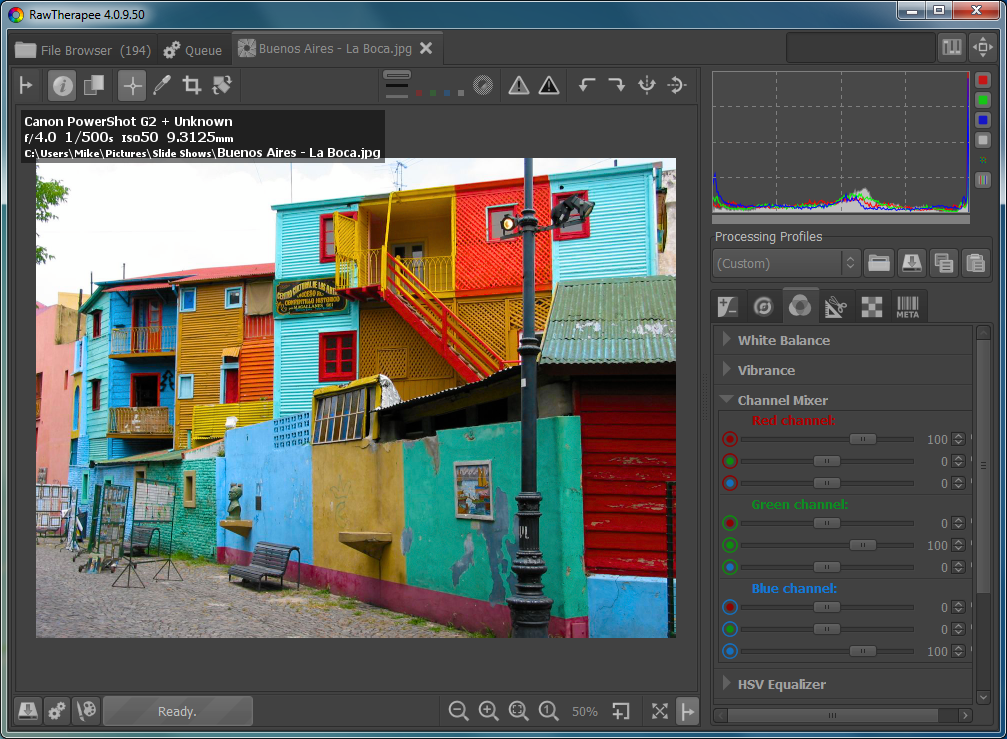




Your Comments & Opinion
GIMP is a free image editor which offers a real alternative to the likes of Photoshop
Get the raw power of GIMP wrapped up in a more user-friendly interface
An advanced photo editing tool with a gentle learning curve
A powerful, feature-packed image editor
A powerful, feature-packed image editor
Correct, enhance and improve your photos with this ultra-powerful open source tool
Create and record videos, edit them, share clips online or burn video DVDs. And that's just the start.
A complex, but very powerful 3D graphics tool
A complex, but very powerful 3D graphics tool
A complex, but very powerful 3D graphics tool
Compose, arrange, mix and master your audio projects