Soft2Base is an application manager which makes it easier to install popular programs on your PC, and keep them updated later.
Launch the program and you'll see a list of every application it supports, 61 in total (not many, but this does include big names such as iTunes, Paint.NET, GIMP, Adobe Reader, Skype, Defraggler and more). Icons indicate their status: a green equals sign tells you the current version is installed on your PC; a purple download sign tells you a new version of the application is available; and a blue plus sign indicates that the program isn't installed right now, but you can add it if you like.
Display filters then help you cut this report down to size. Are you looking only for programs which need updates, say? Then check only "Installed to be updated". Or maybe you're hoping to equip your PC with new tools? Then click "Not installed".
Finally, select the programs you'd like to install or update by checking their boxes, click Next > Install, and Soft2Base will download and install the chosen applications for you. (By default it'll run a silent installation, although the program can just download the installers if you prefer.)
We would like to see Soft2Base support more applications. There's already here to be useful, though. Soft2Base worked well in our tests, successfully installing and updating several programs on our test system. And best of all, considering what it's trying to do, the program is extremely lightweight. There's no installer, not even a zip file of supporting files, just a single 880KB executable which you download and run: very impressive.
Verdict:
It really needs to support more applications, but Soft2Base remains an easy way to install and update many popular programs




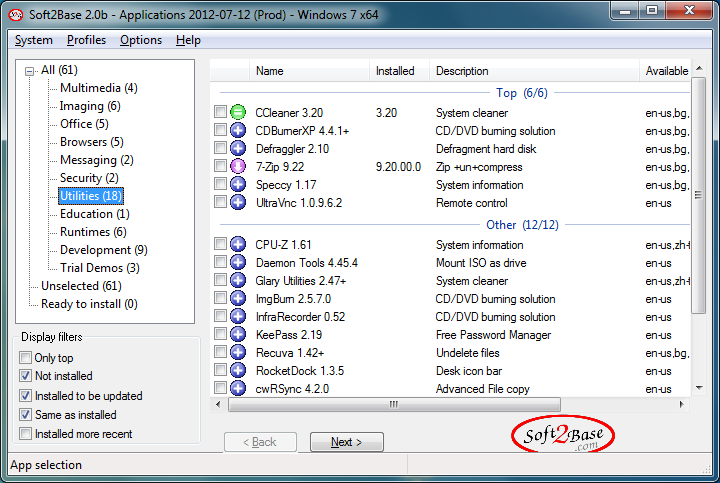
Your Comments & Opinion
Easily keep key applications and tools up-to-date
Secunia's latest makes it even easier to find, download and install application updates
Quickly find, install and update software
Automatically install/ manage/ update popular applications
Easily track down duplicate files which may be wasting your hard drive space
Easily track down duplicate files which may be wasting your hard drive space
Clean, optimise, tune and tweak your PC to deliver its best possible performance
Keep your hard drive in top condition with this powerful disk defragmentation tool
Defragment your registry to boost the performance of Windows.