Handy Backup Free is a cut-down and rather old version of the commercial Handy Backup tools, which is still capable of running basic backups.
Create a backup job, for instance, and you're able to add selected files and folders. There's support for running full or incremental backups. Your data can be saved to local or network drives. And a simple scheduler will allow the program to run unattended, whenever you like.
While this all works well enough, there are snags here. The program isn't designed to back up or restore system files, for instance, so it can't help if Windows won't start: there's no bootable environment to access your last backup.
And it's a little alarming that, in 2012, the authors claim that one of the advantages of upgrading to a commercial Handy Backup edition is that you'll have "full compatibility with Windows 7 and Vista".
Still, it is a simple backup tool, generally very easy to use. And if you need more power, there are commercial editions which support more backup types, can run image backups, support Amazon S3 and other online backup destinations, understand how to back up many applications, and more. Prices start at $39 and the Handy Backup site has the details.
Verdict:
Handy Backup Free is straightforward and easy to use, but also rather old now - treat with caution if you're using it on anything later than Windows XP




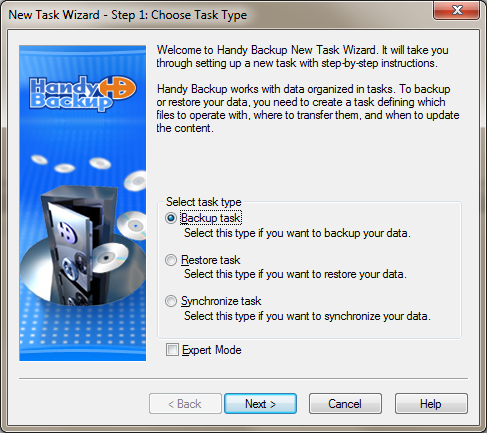
Your Comments & Opinion
Protect your PC's most important files with this easy-to-use backup tool
Protect your data with this effective backup tool
Backup your most important files & preferences using this free tool
Protect your fonts, Registry, desktop, whatever you like with this excellent file-based backup tool
Enjoy online backup, syncing and sharing with 2GB free space from SpiderOak
Take the pain out of file synchronisation with this easy-to-use tool
Securely delete and erase important files
A cross-platform backup and synchronisation utility that's packed with features
A cross-platform backup and synchronisation utility that's packed with features
A simple and straightforward file backup tool
Backup, synchronise & share important files