The Microsoft Malware Prevention Troubleshooter is a portable tool which can quickly scan your PC to detect and fix many common Windows security issues.
Launch the program and its recommended action will be that you allow it to detect and apply any fixes automatically. That's only really necessary for PC novices, though. If you've any Windows experience we'd suggest you click "Detect problems and let me select the fixes to apply", which will give you much more information and control over what's happening.
Once the scan is complete (which will take only seconds), clicking "View detailed report" will list everything the program has discovered, with any problems highlighted.
On our test PC, for instance, the troubleshooter reported that our IE privacy and security settings had been modified, and the Remote Registry service was running (this allows Registry settings to be changed across the network).
But the troubleshooter checks many more areas: Windows Update, Windows Firewall, the SmartScreen filter, your pop-up blocker, User Account Control settings, Windows policy settings and more.
Browse the report for the full list. Click Next when you're happy, select which fixes you'd like to apply, then click Next to restore more secure Windows settings.
The Microsoft Malware Prevention Troubleshooter doesn't have any magic solutions, then - it can't guarantee you won't get infected by malware, and it'll do nothing to help remove any issues you have already.
The program is a quick and easy way to review the security settings on a given PC, though, and that's enough to make it a useful addition to any portable security toolkit.
Verdict:
A quick and easy way to make sure your Windows security settings are delivering the best possible protection




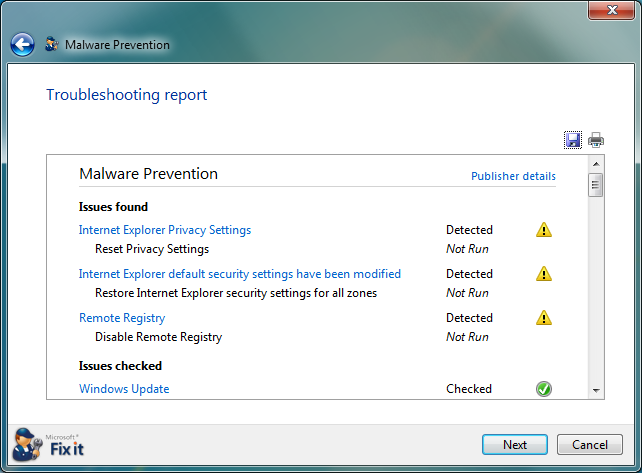




Your Comments & Opinion
Protect your privacy by clearing program and Windows' logs
Avast's premium security suite is more powerful than ever
One of the most popular free security suites receives a major update
Never forget a password thanks to this impressive password management tool
Seek out and destroy the most common malware with a click