Picturethrill is a tiny app which will automatically download a new image for your desktop wallpaper every day.
Launch the program and it'll download and display thumbnails of the current images from every supported site: Bing, Nasa, Earth Science, National Geographic and Nature. All you have to do is choose the site you'd like to support, click Wallpaper, and it'll download the full-sized image, set it as your wallpaper, then update the image every day.
Picturethrill is surprisingly simple. It doesn't add a system tray icon, for instance - there's no extra component running permanently in the background (the program is launched and does its work at boot time).
And there are very few settings. You can prevent Picturethrill updating your wallpaper daily, and tell it just to collect and save new images for you, but that's about it.
You may well find you'd like a few more configuration options. What if you didn't want to choose just one source site for your pictures, for instance? Or maybe you'd prefer to change your wallpaper at some frequency other than every 24 hours? Then you're out of luck - there's no such configurability here.
The lack of tweaks does make for a simple and lightweight tool, though, and if that's your priority then Picturethrill could be a very good choice.
Verdict:
Automatically change your wallpaper to a new image every day




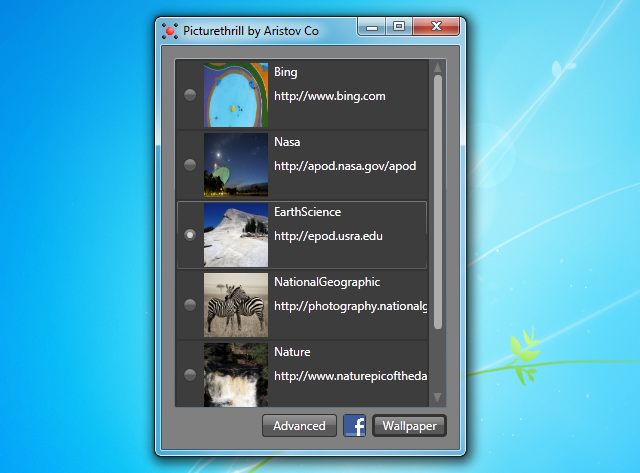
Your Comments & Opinion
Revitalise your desktop by automatically changing the wallpaper
Get the Bing search box (and wallpaper) on your Windows desktop
Automatically download new desktop wallpaper every time you log on
Use Bing/ Spotlight images on the desktop
A stripped-back Bing image > wallpaper tool
Set Bing's image of the day as your wallpaper
Browse your hard drive with this tabbed file manager
Monitor your Windows event logs and PC system health from one central location
A configurable system monitor
A configurable system monitor
Tidy up your system after using the avast! uninstaller