FileSecureFree is an all-in-one program which can protect your files (and privacy) in several ways.
There's a very simple backup tool which will save your selected files to an image, for instance. It works but it's barely more capable then zipping up those files and copying the archive somewhere else yourself, so won't replace a real backup tool any time soon.
The File Encryptor is a little more useful. Specify a file or folder, click Encrypt and provide a password, and your selected documents will be encrypted. Only those who know the password will be able to access them.
The program can also "lock" USB keys so they can't be accessed by others. This makes us a little nervous, as once it's done Windows thinks the key isn't formatted, suggesting FileSecureFree is tinkering with the file system. It does seem to work, though, so if you'd like to protect your USB key-based data then it may be worth a look.
And the final option is a more standard File Shredder, which securely deletes sensitive files by overwriting them using one of several industry-standard algorithms.
Verdict:
Most of FileSecureFree's functionality is basic and very standard, but the USB-locking option is something a little different, and may be interesting if you need to add an extra layer of protection to your USB keys




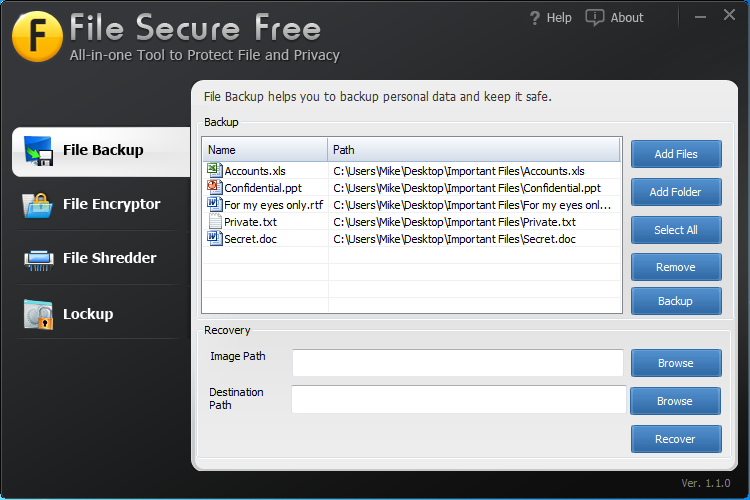




Your Comments & Opinion
Speed up, optimise, clean and secure your PC with this all-in-one system maintenance suite
Encrypt your internet connection, protect against viruses and more with this one-stop, very simple security tool
Access your MEGA cloud account with your mobile
Find and fix malware problems
Malwarebytes' next-generation do-everything product
Preserve your anonymity online with this interesting privacy tool
Preserve your anonymity online with this interesting privacy tool
Preserve your anonymity online with this interesting privacy tool