If you want to speed up access to your favourite applications then you could spend some time carefully organising the relevant shortcuts on your desktop. But you'll quickly run into a problem, especially if others share your PC - they can easily rearrange the shortcuts however they like, and there's not a lot you can do about it. Unless, perhaps, you install DeskLock.
Once launched the program places an icon in your system tray. Make sure the desktop is arranged as you'd like, then right-click the DeskLock icon, select Enable, and that's it. You can double-click on shortcuts, files or folder icons as before, but it's no longer possible to move them from one place to another.
Some of the techniques employed here are a little extreme. Changing the sort order of the desktop will mess up your icon arrangement, for instance, so by default DeskLock disables the desktop right-click option altogether. That seems like a step too far for us (although you can at least restore the right-click with a tweak in the program Settings dialog). Still, if you're setting up a PC that will be accessed by many users, or people with little Windows experience, then you'll need a way to protect your system configuration, and DeskLock could be a small but simple part of that.
Verdict:
A potentially useful, if slightly intrusive way to protect your desktop icon arrangement




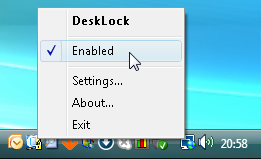
Your Comments & Opinion
Keep your desktop in order with this icon organisation tool
Preserve your desktop icon layout with this handy backup tool
Preserve your desktop icon layout with this handy backup tool
Automatically hide your desktop icons until you need them
Easily save and restore your desktop icon layout
A collection of beautiful icons for your Mac or PC
Quickly create industry-standard PDF files from any printable document
An expert-level PDF toolkit
A configurable system monitor
A configurable system monitor
Keep your desktop in order with this icon organisation tool