Inpaint is an interesting tool which makes it easy to remove unwanted elements from your photos, then automatically fills the hole with textures generated from the surrounding area.
The process starts by selecting the object which is spoiling your otherwise perfect composition. And there are two ways to do this. Either you can click inside the object with the magic wand, or you can paint over it with the brush.
Next, click Edit > Inpaint, or click the Inpaint button on the toolbar (the blue "Play" triangle).
And then all you have to do is wait, while Inpaint generates background textures to (hopefully) seamlessly remove your selected object.
In our experience, the program generally produces good results, although it does depend very much on the complexity of the image and the size of the object you're trying to remove (the larger it is, the more trouble you're going to be in).
If your first pass isn't a success, though, you may be able to improve things with the careful use of guidelines. Draw these along areas where there's a major change in texture - sea and sky, perhaps - and Inpaint will adjust its algorithm accordingly, usually delivering better results.
Verdict:
An easy, if slightly expensive way to remove unwanted objects from any digital image.




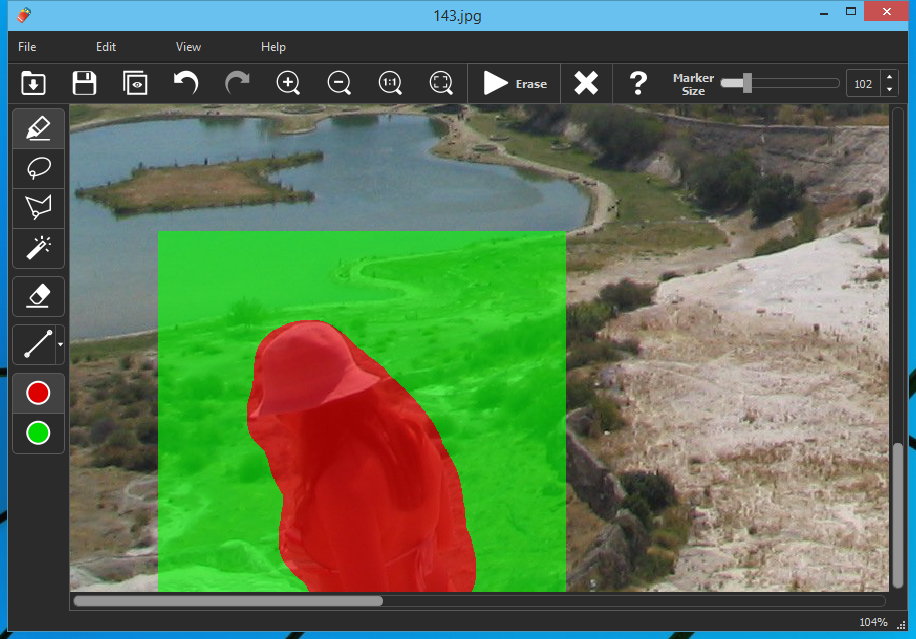




Your Comments & Opinion
A powerful, portable and free image editor
View, edit and convert your image collection quickly and easily with this powerful tool
Easily remove unwanted elements from your photos
Easily annotate your images
Easily annotate your images
Add polish to your home videos with this easy-to-use tool
Add polish to your home videos with this easy-to-use tool
A Winamp-like media player
Update K-Lite Codec Pack (any version) to the latest build
A powerful open-source video editor