RAR File Open Knife is a simple tool which exists solely to extract the contents of RAR archives, just as quickly as possible.
The program isn't about creating archives, then. Or working with ZIP files, or any other archive formats. It's solely about extraction: just right-click a RAR file in Explorer, select Extract!, and watch as the archive's contents are extracted.
Or drag and drop the RAR file onto the program (or double-click it), and again you'll see the same options.
RAR File Open Knife does have a few options available, if you need them. You can try to open encrypted files with a default password, for instance. Or, if you use several passwords, then you can have it work with a list, enabling the program to open even encrypted archives automatically.
For the most part, though, RAR File Open Knife just exists to extracts the contents of a RAR file, either into the current folder or one with the same name as the archive. And while this isn't exactly versatile, it does at least mean the core extraction engine has been optimised, and the authors report is 2-11% faster than the main competition in working with RAR files.
Verdict:
A very quick and easy way to extract the contents of RAR archives




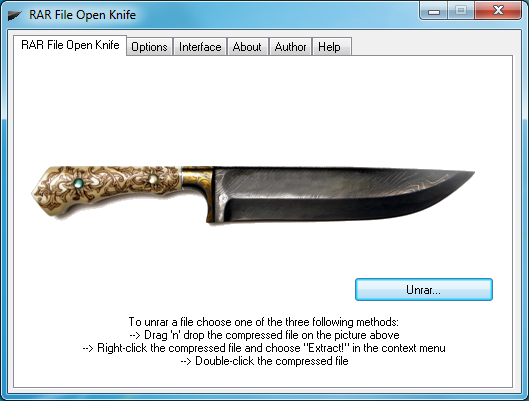
Your Comments & Opinion
A free extraction tool to decompress RAR archives
Quickly extract the contents of RAR archives
The latest WinRAR release adds an improved RAR format
The latest WinRAR release adds an improved RAR format
Powerful archiving tool makes its long-awaited bow on the Mac.
RAR for Mac release adds an improved RAR format
Manage your files and folders with this dual pane tabbed Explorer replacement
Give your system a speed boost by cleansing and optimising your PC
Bring the classic Start menu back to Windows 11 and Windows 10
Preserve your desktop icon layout with this handy backup tool
Preserve your desktop icon layout with this handy backup tool