Whether you are a PC user who likes the look of OS X, or you are a Mac user who is forced to use a PC from time to time, maComfort is a tool that helps to give you the best of both worlds. This handy app brings many of the features of OS X to Windows and helps to ease the transitions between machines when you are working with both operating systems.
The first useful option is the ability to use Mac shortcuts in Windows.The Windows keys can be made to function like the Command key so you can Command + Q your way out of programs but there’s much more on offer as well.
You can hit the spacebar to preview files, just like on a Mac and active corners can be used to turn the corners of your desktop into triggers for different actions. Virtual desktops are a great way to work with multiple programs at the same time, and maComfort gives you the opportunity to create up to nine.
Apart from the attempted installation of a couple of browser toolbar – which is particularly irritating when you consider that this is a paid-for program – this is a great tool. Straight off this bat it is both interesting and useful, but there is scope for even more due to the fact that there is support for plugins that can be used to add more features and options.
Verdict:
A great productivity enhancer for any Mac user who finds themselves having to use a PC.



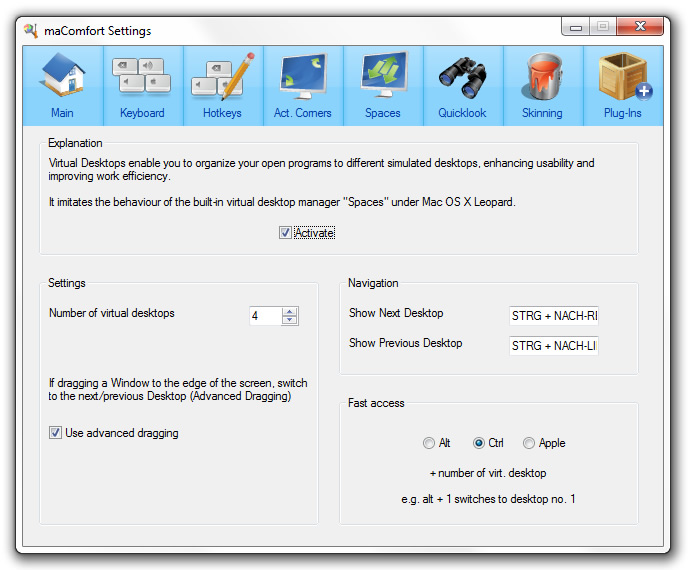
Your Comments & Opinion
The latest stable Chrome is a rather minor update
The latest stable Chrome Portable includes a number of under-the-hood improvements
Take control of your Mac or PC from your iPhone or iPad
Download the very latest drivers required to use Windows, natively, on your Mac
Forego iTunes and use this handy alternative to manage your iPhone, iPod or iPad
Stream audio and video to your Android mobile without the need to convert it first
Easily track down duplicate files which may be wasting your hard drive space
Easily track down duplicate files which may be wasting your hard drive space
Clean, optimise, tune and tweak your PC to deliver its best possible performance
Keep your hard drive in top condition with this powerful disk defragmentation tool
Defragment your registry to boost the performance of Windows.