Bitser is a small and straightforward archiving tool which still manages to include some unexpected features.
The program initially works much like the competition. Install Bitser, it will optionally add an entry to your Explorer context menu, then you can extract the contents of any archives in a click.
What is more unusual is the file format support, though, with Bitser able to extract ZIP, ZIPX, 7Z, RAR, ISO, MSI, VHD, GZIP, BZIP2,TAR, RAR5, DMG, LZMA, LZMA2, NTFS, FAT, MBR, SquashFS, CramFS, CAB, CPIO, DEB, LZH, NSIS, RPM, UDF, WIM, XAR, XZ and Z files. (Although it can only write ZIP, 7Z and EXE files.)
The program's Create tab also makes it look and feel a lot like a simple backup tool. You're able to browse a folder tree, check boxes next to the files or folders you'd like to protect, enable various settings (including AES-256 encryption), and more.
There's also a degree of malware protection with an option to check archive files at Virustotal.com.
And other tools include a very simple password manager, and an MD5/ SHA checksum calculator, the latter being accessible from the Explorer right-click menu.
Some of these bonus extras are a little variable in quality. The password manager in particular needs work, for instance. And the program would also benefit from a portable option.
Bitser is a likeable tool, though, and its wide file format support for extractions mean the program could be very useful. If you're looking to replace your current archiving tool then this may be worth a try.
Version 1.4.0:
- Added new custom icons for zip, rar and 7zip file extension associations in Windows Explorer.
- Added Simplified Chinese translation.
- Added support for opening .xpi files.
- Changed how compression level and update mode is set when adding files. Added new options button.
- Changed how recently opened file lists are managed. Files are no longer removed if they dont exist.
- Changed colour of text to grey in progress windows which was affecting some XP colour schemes.
- Changed password and report tables. Increased row height and removed double borders on headings.
- Changed digital certificate used to sign Bitser assemblies to the latest as it was due to expire.
- Changed shell extension GUID.
Verdict:
Bitser is an easy-to-use archiving tool which can extract a lengthy list of archive types, and includes a few bonus features as well (although they're of variable quality).




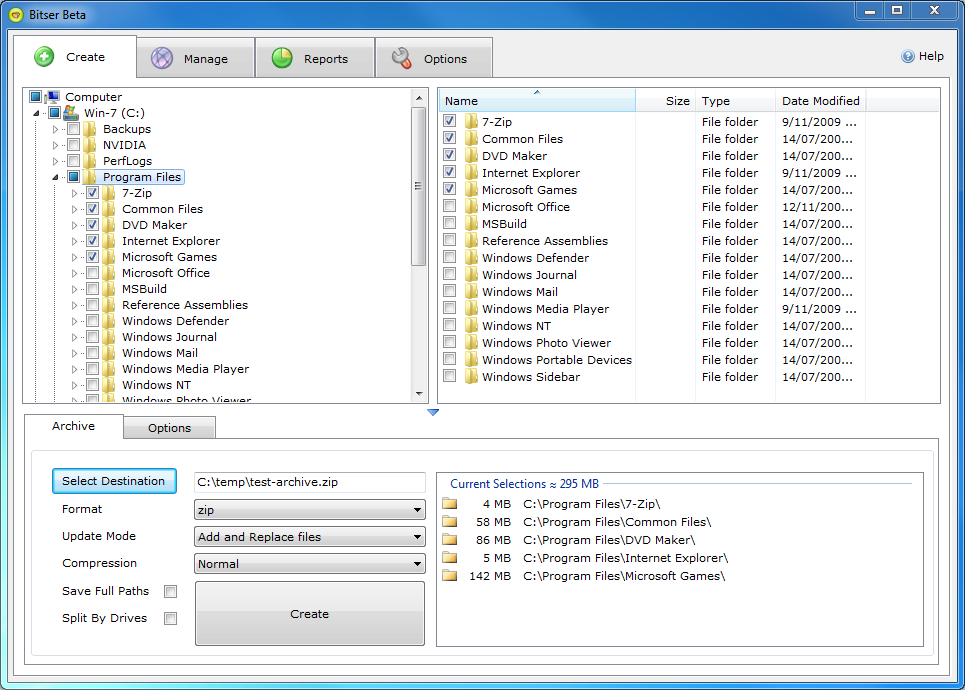
Your Comments & Opinion
Unpack multiple archive files with ease
A free extraction tool to decompress RAR archives
Free, lightning fast archiving tool with impressive format support
A free files compression tool that includes a host of extras
Open, edit and create just about any archive using this powerful manager
Open, edit and create just about any archive using this powerful manager
Open, edit and create just about any archive using this powerful manager
Open, edit and create just about any archive using this powerful manager
Quickly extract the contents of RAR archives with this specialist tool
Powerful archiving tool gets a facelift and new features.
Manage your files and folders with this dual pane tabbed Explorer replacement
Give your system a speed boost by cleansing and optimising your PC
Bring the classic Start menu back to Windows 11 and Windows 10
Preserve your desktop icon layout with this handy backup tool
Preserve your desktop icon layout with this handy backup tool