DVD Author Plus is an easy-to-use disc burning package.
The program supports burning data CDs and DVDs, video DVDs and ISO images. And it works much like any other disc burning package: you drag and drop in the files you need, perhaps just choose an option or two, then burn your project. Very straightforward.
There are also plenty of limitations, though.
The program supports all the usual CD and DVD disc types, for instance (CD-R, CD-RW, DVD-R, DVD+R, DVD-RW, DVD+RW, DVD-RAM), but not Blu-ray discs.
You get very few image-related options. DVD Author Plus can't open an existing image to work with it, say, and there's no support for creating images in any format other than ISO.
And video DVD authoring is just about as basic as it can be. File format support is quite limited (the program couldn't handle our test MOV files, for example), and DVD Author Plus is only able to create discs which play right away: there's no support for creating menus at all.
Version 3.14 (Changelog):
Windows 8 and Windows 10 compatibility: DVD Author Plus fully supports Windows 8 and Windows 10 in 32 bit and 64 bit versions.
Verdict:
DVD Author Plus provides a quick and easy way to create basic data and video discs. It's very short on features, though: if you're a demanding user you'll probably want to look elsewhere




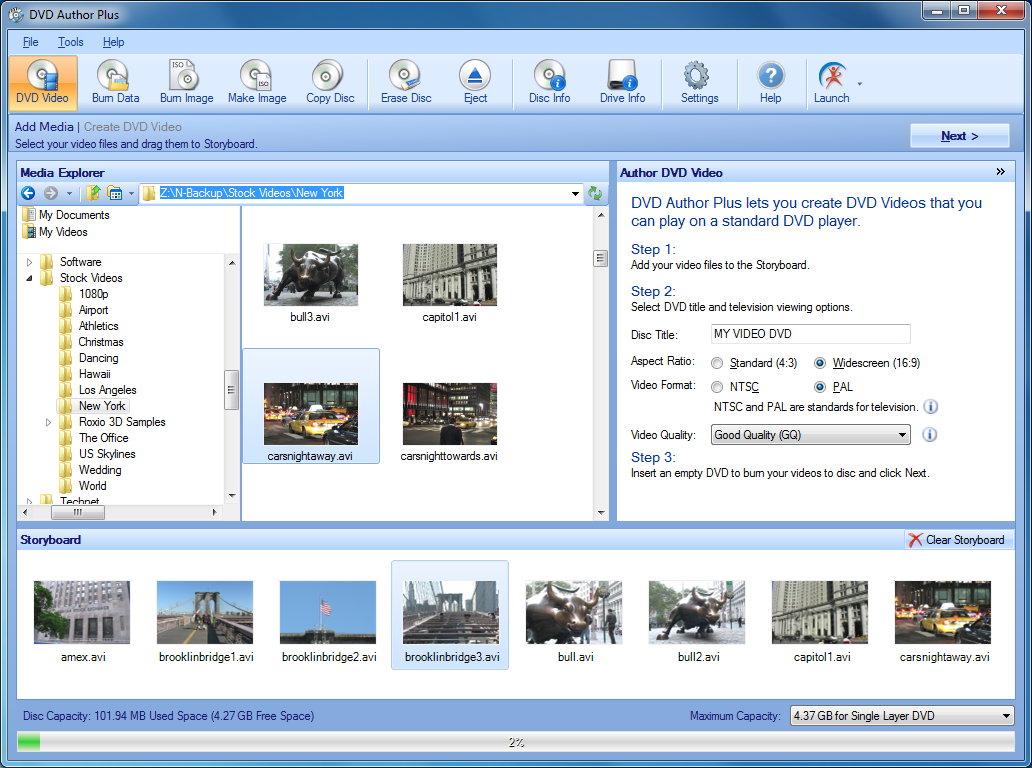
Your Comments & Opinion
Free disc burning tool which can cater for all your CD and DVD creation needs
Disc burning tool which can cater for all your CD and DVD creation needs
Commercial disc burning tool which can cater for all your CD and DVD creation needs
Quickly burn professional-looking video DVDs with the minimum of hassle
Quickly burn professional-looking video DVDs with the minimum of hassle
A quick and easy way to burn data discs
Download, convert, burn and share your media files with this comprehensive free suite
Quickly burn CDs, DVDs, Blu-ray discs and more
Quickly burn CDs, DVDs, Blu-ray discs and more
Open, extract, create, edit, encrypt, compress, convert and generally do whatever you like with ISO and other disc image files
Open, extract, create, edit, encrypt, compress, convert and generally do whatever you like with ISO and other disc image files
A simple, lightweight CD/DVD/BD burning tool
Disc burning tool which can cater for all your CD and DVD creation needs