Freehand Painter is a small, simple and free vector drawing and paint tool with touch screen support.
The program is easy to use. Getting started is just a matter of choosing a colour and brush size, then dragging your finger across the touch screen (or using the mouse, if your system isn't touch-enabled).
You've made a mistake? The Undo tool will reverse your last steps. You can alternatively use the eraser to remove pixels or an entire stroke. While the Lasso tool helps you to select a vector object and move it elsewhere.
When your masterpiece is complete, you're able to save it as an ISF file, or export the painting as a bitmap in GIF, BMP, JPG or PNG formats.
And while Freehand Painter isn't exactly complicated, a straightforward local Help file explains other details which you might find useful (like some handy keyboard shortcuts for selecting tools, varying the brush size, and more).
There's no great depth to any of this, but that's probably part of the program's appeal: it's simple enough for kids to use, yet still provides enough tools and options to keep them busy for quite some time (as long as they've some artistic talent, anyway).
Verdict:
This simple vector paint tool offers plenty of fun for beginners, especially on touch-sensitive screens, although if you're familiar with more advanced software then Freehand Painter will probably feel a little basic.




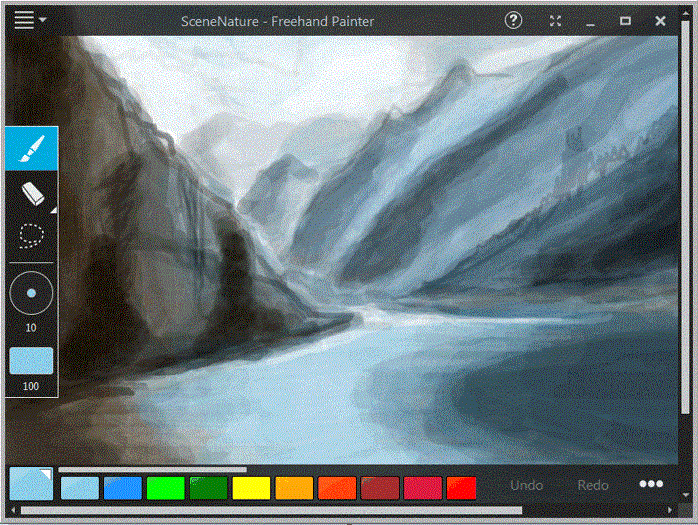



Your Comments & Opinion
Get creative with this impressive paint tool which boasts support for Photoshop plugins
Organise, edit and share your photos with this comprehensive image editor
A quirky image editor, draw and paint tool
A useful vector draw/ paint tool
The closest you’ll get to natural painting using your computer
Powerful vector drawing application for OS X with an infinite canvas
Theme and customise just about every aspect of your Windows user-interface
Work on sketches with many users, in real time
Get creative with this impressive paint tool which boasts support for Photoshop plugins
Get creative with this impressive paint tool which boasts support for Photoshop files
A vector drawing app that takes on Illustrator at a fraction of the price.