Windows Games Tweaker is a tiny tool which allows you to access a secret Debug menu within your Windows 7 games.
There are all kinds of features on offer. The "Chess Titans" Debug menu has options to change the board view, for instance, enable full-speed rendering, or play a game all on its own (the computer plays both black and white while you watch).
Meanwhile the Hearts Debug menu has a similar "Autoplay" option. Or, if you want to play yourself, a "Show Hands" option lets you cheat by displaying everyone else's cards.
To try this for yourself, simply run the Windows Game Tweaker v2.exe executable (it's portable, there's no need to install anything).
The program will list all the standard games, and you can turn on the Debug menu by selecting one or more and clicking the Enable button.
Agree to restart your PC, Windows Games Tweaker will reboot the system, and when Windows launches again the menu will be active.
Please note, there's just one potentially down side to all this: enabling the Debug menus will cause all the game text to be displayed in English, whatever the language used within your Windows installation.
Verdict:
The game Debug menus contain some surprisingly useful features, and Windows Game Tweaker provides an easy way to activate them on your PC.




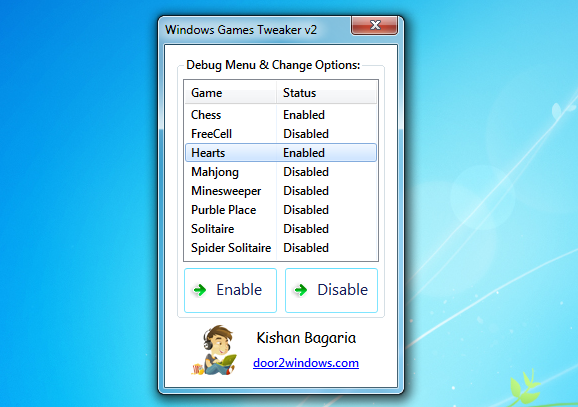
Your Comments & Opinion
An Amiga emulator for fans of retro computing
Wine lets you run Windows applications directly on your Linux desktop without needing an emulator.
Easily customise the Windows 7/ 8 taskbar
Arrange program windows on your desktop to enhance your productivity
Help to save Christmas in this festive tower defense game
Help Santa to recover lost presents ready to deliver all over the world
Play classic real-time strategy games with this free version of the Red Alert engine
Play classic real-time strategy games with this free version of the Red Alert engine
Play classic real-time strategy games with this free version of the Red Alert engine
Play classic real-time strategy games with this free version of the Red Alert engine
Play favourite old arcade games on your PC