7+ Taskbar Numberer is a tiny tool which adds numbers to the icons on your Windows 7 or 8 taskbar.
Why? If you want to launch or switch to, say, the 7th icon from the left on the taskbar then you can hold down the Windows key and press 7. But it may take a moment to figure out exactly which number any particular icon might be - unless you have 7+ Taskbar Numberer add and display the details for you.
Of course, while the numbers are very small, this still isn't the most visually appealing of effects. The author understands that, though, and has recently added an option to help: you can now tell the program to display numbers only when the Windows key is held down. Normally everything looks as normal, and only when you press the Windows key will the numbers appear.
Getting started with the program is easy enough. Just launch the appropriate version for your system (32 or 64-bit), choose the display mode - only when the Windows key is down, say - and you'll see the results immediately.
If you have any problems (or just don't need the program any more), right-click its system tray icon and the numbers will disappear immediately.
And if you decide you want to launch the program automatically, without the default status window appearing, all you have to do is create a startup shortcut with the appropriate commands, like: “C:\Software\7 Taskbar Numberer\64\7 Taskbar Numberer.exe” -v2 -hidewnd
See the program's Readme.html file for more details.
Verdict:
If you use the WinKey+Number shortcut (or any similar quick access option) to switch to programs then 7 Task Numberer will make the process quicker and easier.




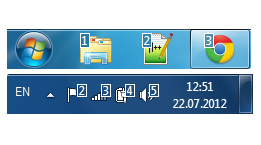
Your Comments & Opinion
Easily customise the Windows 7/ 8 taskbar
Manage program associations, icons, context menu entries and more
Find out more about how a PC is being used
Pin files, folders, libraries and more to the Windows 7 taskbar
Put jumplists to better use through the creation of macros
Manipulate maps, GPS data and more with this comprehensive tool
View/ extract the contents of msi files
Prevent runaway processes from hogging valuable CPU time
Prevent runaway processes from hogging valuable CPU time
A Device Manager for all your USB hardware