One of the problems with Safari is that the majority of ad blocking tools that are available are sub-standard affairs that can reduce performance and compromise security. Another issue is that when a new version of Safari is released you then have the additional problem of extensions that no longer work as they used to. GlimmerBlocker is a little different as it is actually a proxy tool and this can be used to effectively prevent the appearance of ads in your browser.
GlimmerBlocker is only as effective as the rules and filters that you configure it to use and you may well find that it takes quite some time to set things up to your liking, Thankfully, there is an alternative option available to you. Other users can share the lists they have created so that other people can make use of them.
But even from initial installation you will find that the built in blocking filters all but eliminate online advertisements. This is not to say that the tool is perfect; it is not an ideal solution. Many of the features you would expect to find in an ad-blocking tool are notable by their absence. While other tools enable you to right click on an ad and choose to block all future ads from the same place, this is not something you are able to do with GlimmerBlocker.
There is also scope for GlimmerBlocker to be used in other ways as it also gives you the ability to add your own custom CSS and JavaScript to pages. If you are happy to get your hands a little dirty and want to make changes to an irritating feature of a web site you make use of, this is a tool that enables you to make things work the way you think they should.
Verdict:
A useful, if slightly fiddly, means of blocking unwanted ads from Safari – effective but not perfect.




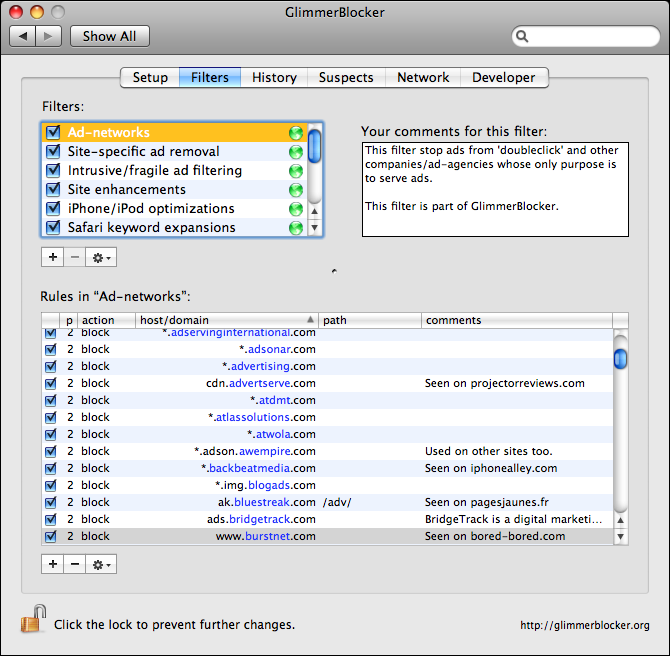
Your Comments & Opinion
Mirror your computer's display on your Apple TV
Mirror your computer's display on your Apple TV
Mirror your computer's display on your Apple TV
Some of the new Lion improvements can be distracting, use this tweaking tool to switch them off
Tweak hidden OS X Lion settings quickly and easily
A multi-purpose optimization and maintenance tool for your Mac
Take control of which apps appear in Lion’s Launchpad
Check out the next version of Firefox before it's release
Check out the next version of Firefox before it's released
Check out the next version of Firefox before it's released
The latest stable Chrome is a rather minor update
The latest stable Chrome is a rather minor update