There are many reasons why you might buy a new PC or laptop: faster CPU, larger hard drive, more memory, perhaps a longer battery life. Unfortunately most manufacturers think this isn't quite enough, and so often weigh down new PCs with toolbars, media players, all kinds of junk you could really do without.
You could try removing these manually, but PC Decrapifier offers a quicker and easier solution. Just run the program, it'll scan your PC for these unwanted applications - as well as presenting everything else you've got installed - and you simply check the box next to any that you'd like to remove.
This isn't a particularly lengthy list, and there's no great intelligence behind the program: it's just providing a faster way of accessing the uninstall tools already present on your system.
Still, PC Decrapifier does offer one advantage, in that you can select multiple applications on a single screen, and then have the program fire off all those uninstallers itself. If you regularly need to clean up other people's PCs, then add it to your portable toolkit and you could save a little time.
Verdict:
PC Decrapifier doesn't detect as much trialware as we'd like, but it's still a useful way to clean up many PCs and laptops




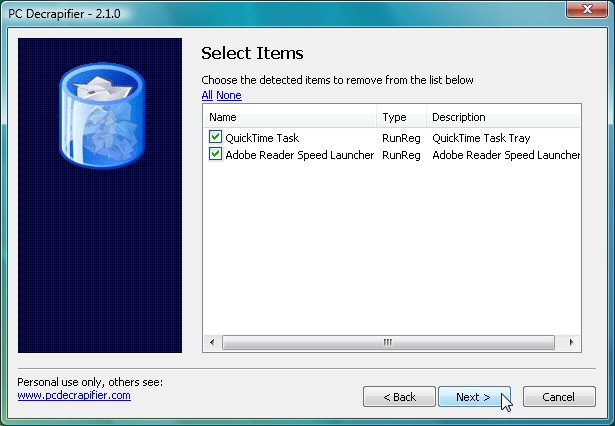



Your Comments & Opinion
Detect and completely uninstall antivirus and antispyware applications
More powerful replacement for Windows' built in program removal tool
Cleanly uninstall unwanted programs
Clean up your PC and improve its performance with this one-stop maintenance suite
Clean up and repair just about any audio file in a few clicks
Thoroughly remove unwanted applications with this professional uninstaller
Browse your hard drive with this tabbed file manager
Monitor your Windows event logs and PC system health from one central location
A configurable system monitor
A configurable system monitor
Tidy up your system after using the avast! uninstaller