Macs are more popular than they have ever been and the availability of software has improved dramatically. However, there are still some programs that are only available for Windows and this is particularly true when it comes to games. If you are a recent convert to Macs, you may well have become used to working with certain apps on your PC. Having made the switch you may have spent countless hours hunting for an alternative to a program you need to use.
With PlayOnMac installed, you can stop the hunt. This is a Wine-based emulation tool that enables you to run Windows software on your Mac. This means that you can run through the installation just as you would on your PC and use programs in exactly the same way. The program can be used to run games as well as more serious software, so whether you’re using your Mac for business or pleasure, this tool should be able to help.
PlayOnMac can be used in one of two ways. The first option is to use the program’s app directory to search for software that has been tested and is known to work in OS X. All you need to do is to select any program you are interested in, click the Install button and run through the installation process in the usual way. You can also download any executable file and run it through PlayOnMac to try you luck with any other program you like.
Performance for supported apps and games is quite impressive, but you’re likely to notice that games are somewhat more sluggish and prone to graphics issues, particularly if you are using slightly older hardware. Still, this is an interesting, no-cost solution to a problem that affects many Mac users and if you’re not keen on shelling out on expensive emulators, this is certainly worth a try.
Verdict:
This is not the most feature-complete Mac/PC crossover tool, but it’s free and easy to use.




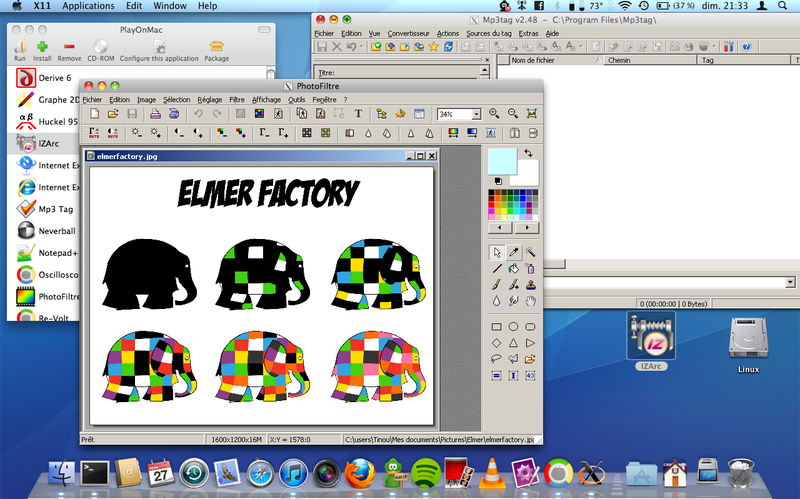
Your Comments & Opinion
Install Windows software on your Mac
A free Christmas puzzle game that both kids and adults will love
A free tool to share files of any size over the internet
Chat with your friends and colleagues using text or video
Chat with your friends and colleagues using text or video
Manage your multi-monitor installation from one simple tool
Chat to users across multiple networks using this messenger tool
Chat to users across multiple networks using this messenger tool