DiskCryptor is an open-source tool which makes it easy to encrypt any or all of your disk partitions, including the system drive.
To use the program you have to do little more than select a drive and encryption algorithm (AES-256, Twofish and Serpent are supported). DiskCryptor will then encrypt the drive according to your passphrase, and in future only someone who knows this will be able to access your files.
This should also apply to system and bootable partitions, too, as the program offers pre-boot authentication, strong compatibility with third party boot loaders, and more.
While this sounds good, we found the program crashed occasionally for no apparent reason, and the infrequent updates suggest any problems aren't going to be found or fixed quickly. Which means the idea of using it to encrypt a system drive makes us more than a little nervous.
Unless you're brave or fully backed up, then, you might prefer to use the program to protect only external storage devices. It can create encrypted CDs, DVDs and USB flash drives with the absolute minimum of hassle, perfect if you need to transport sensitive or confidential files.
Version 1.0.802.118 brings:
◾ Fixed bug with a lost memory on some notebooks (e820 map enlarged to 64 items).
◾ Improved compatibility with perfmon (IO operation are showed in Disk Activity tab).
◾ Internal improvements of code quality.
Verdict:
DiskCryptor is easy to use and performs well. As with any full-volume encryption tool, though, treat it carefully - don't encrypt anything which isn't fully backed up.




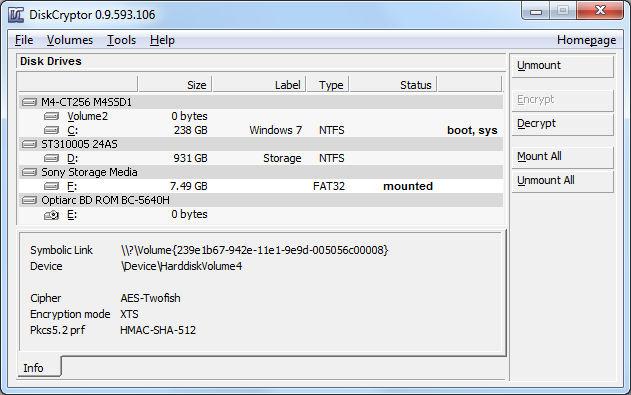
Your Comments & Opinion
Protect your confidential data from snoopers
Keep your private data safe from snoopers
Encrypt online storage folders on your computer with the help of Boxcryptor
Protect your personal information with this simple, cross-platform encryption tool
Create and maintain an on-the-fly secure encrypted volume on your computer
Lock down your files with one of the most secure forms of cryptography.
Lock down your files with one of the most secure forms of cryptography.
Find TrueCrypt volumes on a hard drive
Silence your Mac's startup sound
Seek out and destroy the most common malware with a click
Seek out and destroy the most common malware with a click
Protect your computer and enjoy unrestricted internet access when using wifi hotspots
Protect your privacy by clearing program and Windows' logs
Avast's premium security suite is more powerful than ever