There are various uses for a file synchronization tool. You could use it to create a backup of your important files, or you may want to use it to ensure that files you need to have available on more than one networked computer are always the same. This is something that SyncTwoFolders can help you with, making it possible to easily sync the contents of two folders so you do not have to perform manual checks or copying.
Using the app is incredibly simple and you need to start by specifying the source and target folders you would like to use. This could be two folders on the same hard drives, folders on different drives, a foldero n your UBS stick and one on your hard drive – there are numerous possibilities. If you don’t feel like spending the time navigating to the folders in question from within the app, you can drag and drop them from Finder instead.
Data synchronization works exactly as you would expect it to. The app compares the contents of the two folders you have selected and the appropriate action take. Any files they are present in the source but not the target folder will be copied, and any files that have been updated will be replaced. You can specify criteria so that certain types of file will be ignored as well.
To avoid accidents the first few times you use the app, and while you are getting used to the way it works. It is a good idea to take advantage of the Simulation mode. By doing this you can see which files and folders will be copied, created and deleted, but no actual changes will be made. A great tool that could save you a lot of time.
Verdict:
A great time saving utility that makes it easy to keep files synchronized.




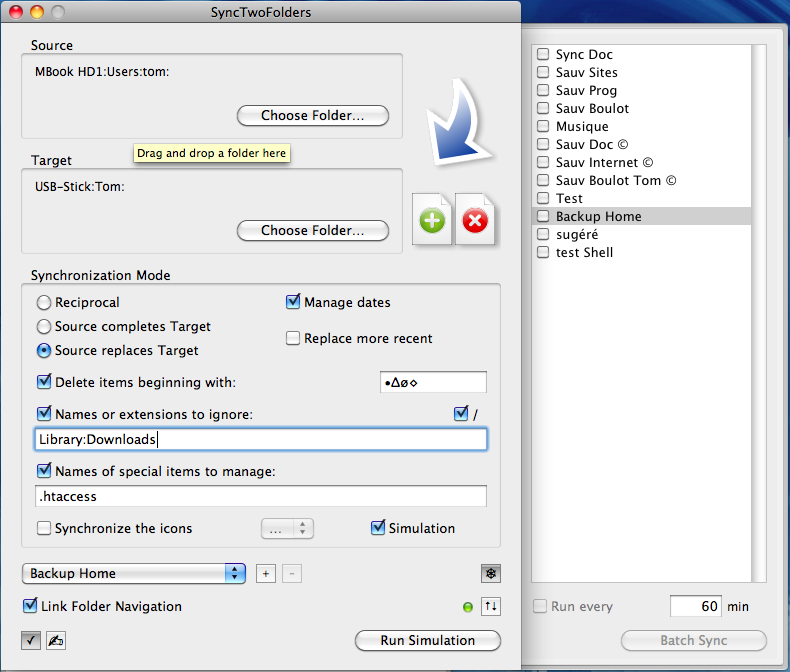




Your Comments & Opinion
Access all your files in any of your folders on any device
Keep files synchronised between your computer and your Android device
Keep on top of your tasks with this GTD inspired task manager
Quickly access frequently used folders in OS X
Keep files synchronised between drives, computers and servers
A cross-platform backup and synchronisation utility that's packed with features
A cross-platform backup and synchronisation utility that's packed with features no
Backup, synchronise & share important files
Backup, synchronise & share important files