CD Key Seizer is a simple tool for viewing your Windows and Office product keys.
The program is portable, so there's nothing to install - just download and run the single executable file.
In theory you should then see your Windows and Office product keys. In practice, life isn't always so straightforward, and on our test PC it detected that Office 2010 was installed, but displayed no key at all. Perhaps we were unlucky, but there's clearly a problem there.
Also, the program could benefit from an option to copy the key to the clipboard. Right now there's no button, no right-click menu, no Ctrl+C support, nothing: if you need to enter the key elsewhere you must manually retype it, which seems a shame.
The program's portability is a plus, though, and the author clearly has plans for it ("future versions will retrieve keys for many more software installs", he writes). If you just need a portable Windows product key viewer then it may be good enough.
Verdict:
It has a bug or two, and needs to be able to copy your keys to the clipboard, but otherwise CD Key Seizer is a compact and convenient Windows product key viewer




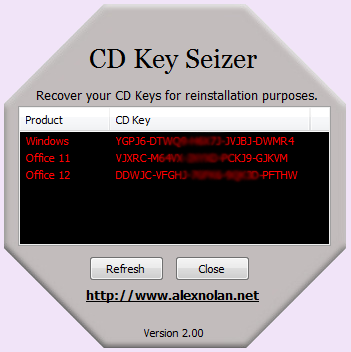
Your Comments & Opinion
Identify the product keys for more than 300 programs with this handy tool
Instantly reveal Office, Windows and other product keys
Quickly display your Windows and Office product keys
A full-featured Office-compatible productivity suite
Wine lets you run Windows applications directly on your Linux desktop without needing an emulator.
Easily discover the product keys for the software you have installed
Easily discover the product keys for the software you have installed
A free spreadsheet tool that’s a great alternative to Excel
Clean up your hard drive and shred sensitive data with this open-source tool
Clean up your hard drive and shred sensitive data with this open-source tool
Install, update and manage Windows Sysinternals and NirSoft tools
An advanced replacement for Windows Explorer
An advanced replacement for Windows Explorer