Silent Runners is a clever script which detects your PCs startup programs and exports them to a text file.
At its simplest, all you have to do is run Silent Runners.vbs, click "Yes" to skip the supplementary test (this searches all the folders on your hard drive, so can take a while), and wait. In just a few moments a plain text file will appear in the same folder as Silent Runners.vbs, and opening it will display the results.
The document lists the regular startup points, your Browser Helper Objects, shell extensions, "shell execute" hooks, protocol filters, context menu handlers, autoplay handlers, print monitors, toolbars, Explorer bars, Winsock2 service providers, and more.
And the script also highlights any entries it thinks are suspect by adding "<<!>>" at the beginning of the relevant lines. Which sounds great, although it seems less than reliable, as this only raised multiple false alarms on our test PC.
Silent Runners plainly isn't the best choice for most users. If you just want a tool to list your startup programs, Autoruns will provide everything you need, all wrapped up in a neat GUI which makes it far easier to use.
As it's a script, though, Silent Runners is much more configurable, and that could appeal to experienced users. With a little VBScript knowledge you can add new tests, change how the existing checks work, do anything you like, and that's certainly appealing.
Please note, though, as a VBS file you may have problems running it, as these scripts make some antivirus tools nervous. It's not malware - the first version of the script appeared in 2004, it's entirely safe - but it's possible that some antivirus packages may still complain about it, or at least block the script from running. The author's website has advice on resolving that, if you need help.
Verdict:
Silent Runners detects and lists plenty of startup programs, and offers lots of configuration possibilities, but if you prefer a simple life then Autoruns will still be a much better option




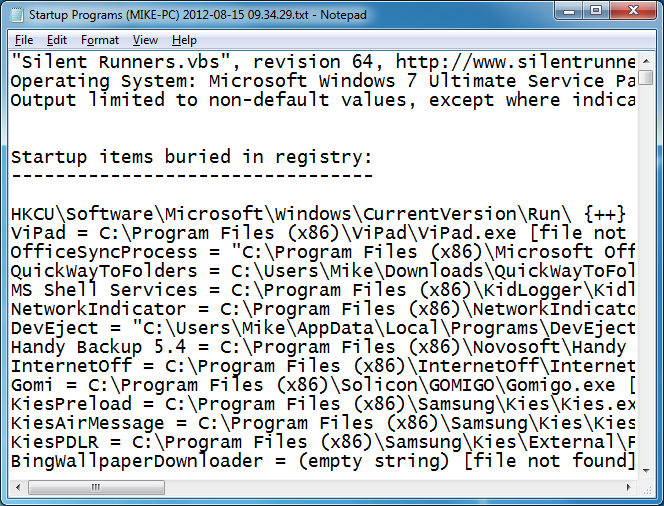



Your Comments & Opinion
Quickly disable or remove problematic startup applications
Get an alert whenever spyware, adware or intrusive applications try to change your system settings
Find out more about your Windows startup programs with this powerful security and management tool
Protect yourself from common malware infections by turning off autorun
Track and recover your lost or stolen laptop with this free tool
Seek out and destroy the most common malware with a click
Seek out and destroy the most common malware with a click
Protect your computer and enjoy unrestricted internet access when using wifi hotspots
Protect your privacy by clearing program and Windows' logs