COMODO is a company usually associated with security software, but it is also responsible for System Utilities 4.0, a collection of tools designed to help you to boost the performance of your computer, free up space and optimize your system. The program is divided into six main sections, but there is also an overview page that enables you to keep an eye on the optimization and maintenance status of your computer, as well as accessing one-click options such as registry and disk cleaning.
Moving to the Registry Cleaner section you can scan your registry for unnecessary entries. There are three levels of cleaning to choose from and you can opt to have a backup and a restore point automatically created before any cleaning takes place, and also configure a schedule so that future clean-ups are taken care of for you. The Privacy Cleaner section works in much the same way, but it is used to clean up logs that programs may be storing about your activities.
In a similar vein is the Disk Cleaner section where you can choose to free up disk space by deleting temp files, duplicates and more. There are a number of options you can configure to choose how aggressive the cleanup should be and scheduling it available here too. You may find that there are some files that cannot be deleted in the usual way due to the fact that they are locked by Windows or another process; the Force Delete tool can be used to remove these files like any other.
Other features to be found in the app include a file shredder that can be used to securely delete files you want to ensure cannot be recovered, and you can perform the same operation on an entire drive or partition. Topping off the package is Autorun Manager which helps you to reduce startup times by removing startup items and services – as an added bonus you’ll also be advised if any of the items that are found are considered malicious. There are signs that this is still a product that is undergoing development. This free tool features a link to upgrade to the Pro version, but this does not yet exist.
Verdict:
There are countless tools that do very much the same job as COMODO’s offering, but System Utilities is a great suite of utilities that gives great results at no cost.



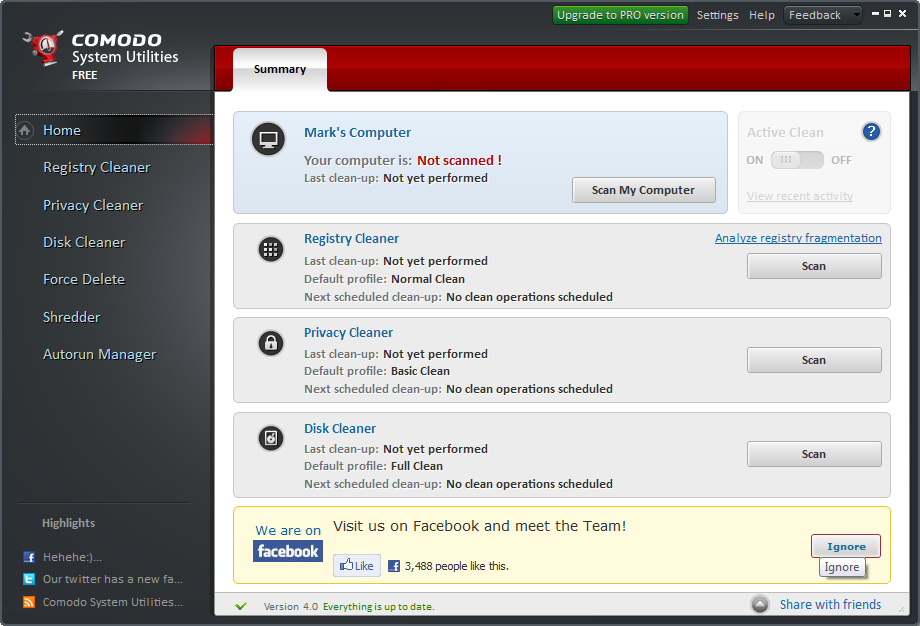


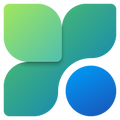

Your Comments & Opinion
Remove old and redundant Windows devices with a click
Optimize and spring-clean your PC with this all-in-one tool
A simple Registry cleaner and system cleanup tool
Remove old and redundant Windows devices with a click
Keep your PC clean with this collection of tools wrapped up in a glossy user interface
Speed up your computer by giving it a spring clean
Secure, repair and optimise your computer with this all-in-one PC toolkit
Preserve your desktop icon layout with this handy backup tool
Preserve your desktop icon layout with this handy backup tool
Take control of your file and folder management with this powerful – if slightly unrefined - utility
Take control of your file and folder management with this powerful – if slightly unrefined - utility
Convert almost any documents to PDF format in a click