Tweaking tools are not hard to come by, but there are many which cost money you may not want to part with, while the free ones are often a little limited. While Simple System Tweaker is not the most feature packed tweaking tool that is available, considering the fact that it is available free of charge, the wealth of options on offer is pretty impressive. There are three main sections – general, netw9orking and services, and visual tweaks.
Things get off to a good start. The very first screen you are presented with gives you the opportunity to backup the registry. While it should be safe to enable all of the tweaks that are available in Simple System Tweaker, it is still a good idea to have a backup in place in case something should go wrong. Once you have got this step out of the way, you’re ready to start exploring the various tweak that are included.
Enabling tweaks is a simple matter of ticking check boxes and great lengths have been gone to to try to ensure that users are aware of exactly what each option does. The titles of each tweak is well worded, but by hovering the mouse over a tweak you can view a more detailed description at the bottom of the program window. To help make it easier and quicker to apply multiple tweak simultaneously, there is a helpful Select All button.
The tweaks that are on hand are very much what you would expect to find and by working you way through the tabs you can make a real difference to general performance as well as boosting your network and internet speeds. The visual tweak section not only enables you to make simple changes to the appearance of Windows, but also allows for minor speed boosts by disabling unnecessary animations and effects.
Verdict:
A basic tweaking tool, but one that is effective and a great introduction to tweaking for beignners.



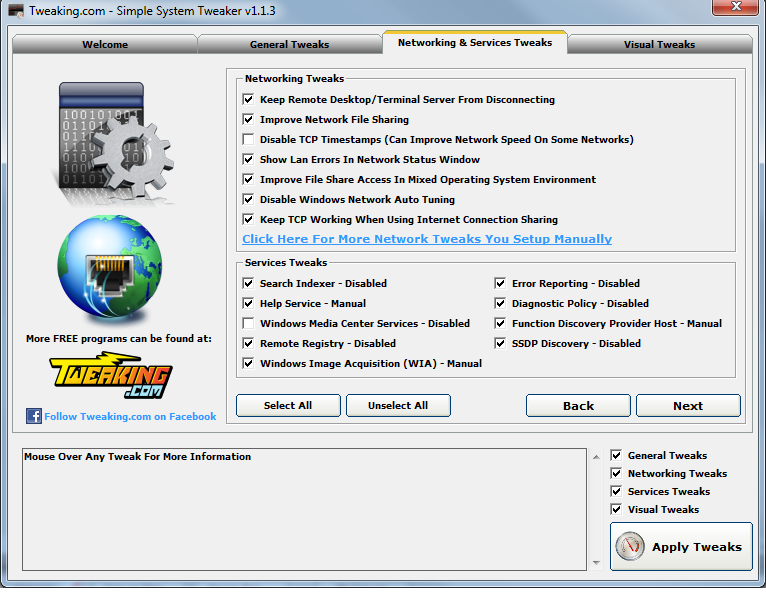




Your Comments & Opinion
Quickly tweak Windows 10 for better performance, security and accessibility
Take care of your SSD drive to improve performance and increase longevity
Quickly tweak Windows 7 and Vista for better performance, security and accessibility
Tweak and customize your copy of Vista or Windows 7
Tweak the performance of Windows with a minimum of fuss
Take control of your motherboard with this advanced tweaking tool
Tweak Windows 7 to boost performance for free
Manage your files and folders with this dual pane tabbed Explorer replacement
Are your drivers up-to-date? Here's how to find out
System tray icons display your Num Lock status, Caps Lock, hard drive activity, more
Manipulate maps, GPS data and more with this comprehensive tool
View/ extract the contents of msi files