EasyBrake is a video conversion tool based on the HandBrake engine, but which aims to be considerably easier to use.
Launch the program and it certainly appears very straightforward. There's a single "Power" button at the centre of the EasyBrake window; click that and you're prompted to choose an input video; and as soon as you do, the conversion begins.
But wait - conversion to what? You've not said. It turns out that to set this, you have to open a settings panel on the right, and this includes all the usual technical options which you were presumably hoping to avoid with EasyBrake in the first place (bitrates, codecs, and more).
To be fair, this isn't particularly difficult. Especially if you want to play the converted video on an Apple device. Choose "iPhone4" from the Profiles list, for instance, and EasyBrake will configure its other settings to suit.
But the problem is that you seem to be getting the worst of all worlds here. EasyBrake doesn't have all the options or power of HandBrake, or similar conversion tools, but it's not particularly easy to set up, either. Unless you're especially interested in a stripped-down HandBrake variant you'll probably be better off elsewhere.
Verdict:
EasyBrake is short on power and features, while still not being that easy to use - most people will be better off with another video conversion tool




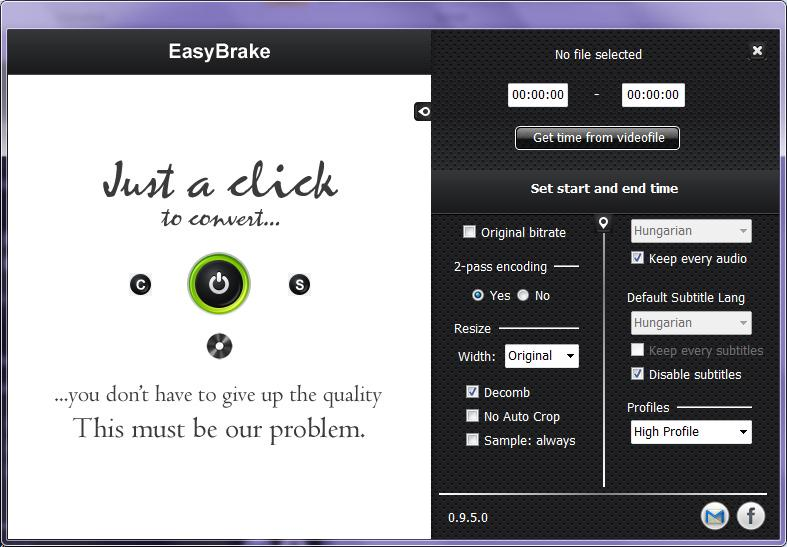




Your Comments & Opinion
Quickly and easily convert almost any video to the format you need
Convert DVD and Blu-ray for playback on your computer or Apple portable device
Convert DVD and Blu-ray for playback on your computer or Apple portable device
Batch convert almost any audio or video file from one format to another
Batch convert almost any audio or video file from one format to another
A quick and easy way to convert videos from one format to another
Quickly convert just about any video files to a more convenient format
An unusually powerful video conversion tool
Play music and video files and convert them to more usable formats
Powerful – and free for personal use – batch image conversion, resizing and editing tool
An amazingly flexible image processing tool
Convert, resize and add effects to your images with this batch processing tool
Convert, resize and add effects to your images with this batch processing tool
Convert, resize and add effects to your images with this batch processing tool