When you need to leave a quick note for yourself when you are sitting at your computer – perhaps a reminder to look something up or to give someone a call – the chances are that you reach for a pen and paper, perhaps a sticky note that you attach to the side of your monitor. This is a rather old fashioned approach to things, and it is all too easy for a note to go missing, negating the benefit of having written it in the first place.
Sticky Notifications is a solution for OS X users that makes it possible to leave a quick on-screen note for yourself using a customizable keyboard shortcut. The reminders you create will be displayed at the top of the screen until your dismiss them – you should just close them when they are no longer needed – or they can be displayed as Growl notifications instead.
There are very few fancy extra s to be found in the app, but any URLs you include in reminder are clickable so when you return to your computer you can click through to the web site you have left yourself a reminder about rather than having to copy and paste the address.
The simple nature of the app is reflected in the price. $3 for such a useful utility is an absolute steal. Sticky Notifications harks back to the tiny apps of yore – simple applications that did one thing and did them every well. It’s very basic, but it gets the job done perfectly.
Verdict:
A great addition to your menu bar, and a wonderful alternative to more complex reminder tools.




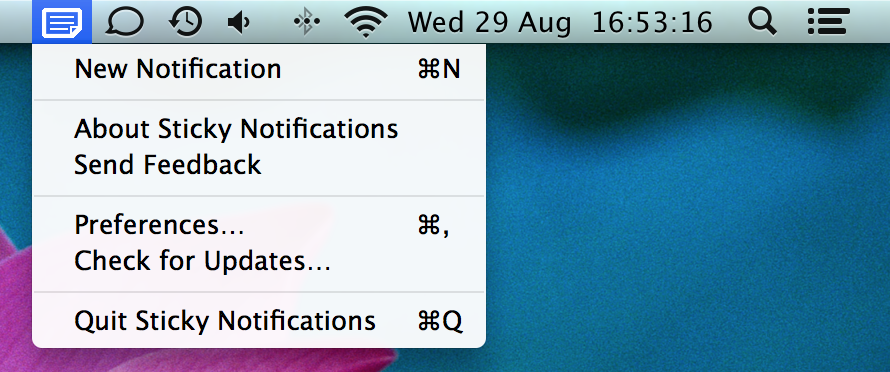
Your Comments & Opinion
Replace your messy collection of sticky notes with virtual ones, which can be placed or hidden at will on your desktop
An amazingly feature-packed all-in-one desktop toolkit
Keep reminders on your iDevice
Add notes and annotation to the photos you take with your iOS device
Replace your messy collection of sticky notes with virtual ones, which can be placed or hidden at will on your desktop.
Surprisingly powerful note taking tool for the iPhone which doubles as a To Do list
View, edit and annotate PDF files with this compact, fast and feature-packed tool
View, edit and annotate PDF files with this compact, fast and feature-packed tool
Powerful PDF creation, editing and management tool
A flexible video conferencing tool with support for up to 100 users for free
A flexible video conferencing tool with support for up to 100 users for free