Type light is a free, cut-down version of the Type font editor.
The program can open, save and convert OTF and TTF fonts. Although you need to read the documentation to properly understand how this works (there's a PDF user manual linked from the Help menu). You can't simply browse the Windows Fonts folder and open something, for instance. It's a virtual folder and the program gets a little confused, so you have to copy the font you need to some other folder, first.
And if you're new to font creation, then even after figuring out how to open your TTF of choice, Type light can still be a little baffling. The program makes no concessions to beginners, so if you click Fonts > Metrics, say, you're presented with cryptic values like "WinAscent", "WinDescent" and "x Height"; again, if you don't know what these mean then you'll need to head off to the manual for further study.
If you are more experienced in this area, though (or just have the time to learn), there's plenty to like here. There are simple drawing tools, you can edit TrueType curves, tweak glyph and font metrics, and generally work with all Unicode characters.
And if you need even more power, there's always the full Type version, which has many additional features. The program can import SVG graphics, for instance; there's support for tracing graphics; it can work with TrueType collections (TTC files); and you get more advanced drawing tools, more glyph functions, TrueType kerning and OpenType layout support, action scripts and a whole lot more. The program can be yours for 49 Euros, and there are further details on the Type site.
Verdict:
Type light is a capable font creator and editor, but beginners should expect to spend quite some time learning the basics before they can use it productively.




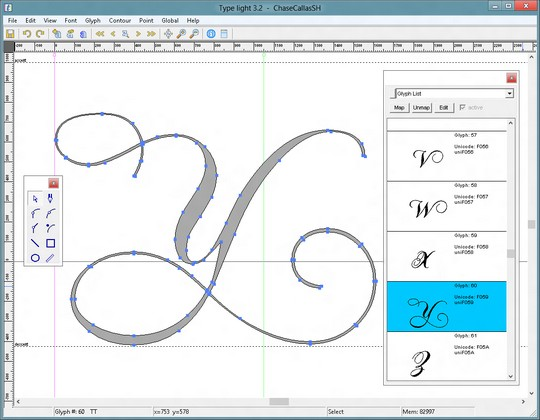
Your Comments & Opinion
View and edit existing fonts or design new fonts from scratch with this powerful tool
Get a text editor, HTML editor, PHP editor, Java editor and Hex viewer in one powerful package
A fun, old-school platformer for Windows, available for free
Get creative with this impressive paint tool which boasts support for Photoshop plugins
Get creative with this impressive paint tool which boasts support for Photoshop files
Theme and customise just about every aspect of your Windows user-interface
Work on sketches with many users, in real time
A vector drawing app that takes on Illustrator at a fraction of the price.