Windows Explorer Tracker is a simple tool for recording many file and folder-based actions you might perform in Explorer, and some programs: delete, create, rename, insert, add or remove.
The program is very easy to use. Just launch it, open an Explorer window, create a new file, delete it, and your actions will immediately appear in the Windows Explorer Tracker window. And they're also saved in log files for easy reference later.
We found Windows Explorer Tracker also record file-based operations initiated by some programs, or as a part of normal system operations (saving a graphics file, say, or adding a file to the \Windows\Recent folder).
The reports don't provide anything like the detail of, say, Process Hacker. Windows Explorer Tracker works at a much higher level, recording only basic file operations, so if you just change settings or launch a program, say, nothing will be listed at all.
Still, if you just want to record the file-related operations being carried out on your PC then this is a simple way to do it.
And Windows Explorer Tracker could have other purposes, too. If you're wondering what others are doing in Explorer, say, this may help you find out. (Although the program doesn't run hidden, so your other users may be able to spot what's happening and turn it off.)
Verdict:
Windows Explorer has nothing like as much monitoring power as Process Explorer or Process Monitor. It's small, free and easy to use, though, and could be interesting if you need something simple.




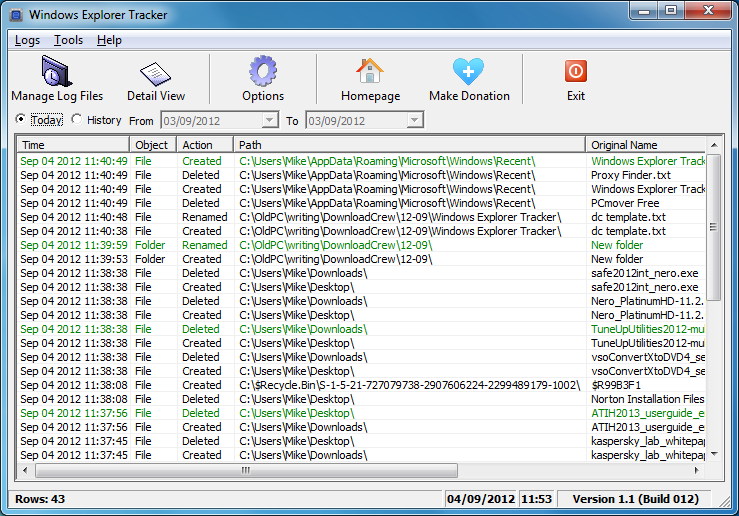
Your Comments & Opinion
Watch file creations, changes and deletions on your PC in real time
Monitor the files being created, modified or deleted on your PC in real time
Find out exactly what's running on your PC with this feature-packed Task Manager alternative
View and take control of the programs running on your PC
Find out exactly what the programs running on your PC are doing
Record which PC programs you're using, and for how long
Bring tabular order to your desktop window chaos
View and manage Windows startup programs
Browse your hard drive with this tabbed file manager
Tidy up your system after using the avast! uninstaller
Read, write and edit metadata in more than 130 file types with this command line tool
Read, write and edit metadata in more than 130 file types with this command line tool
Read, write and edit metadata in more than 130 file types with this command line tool